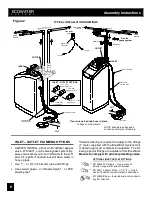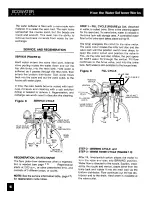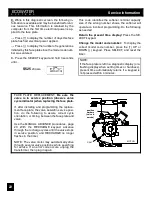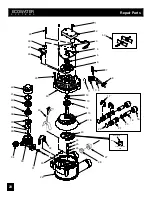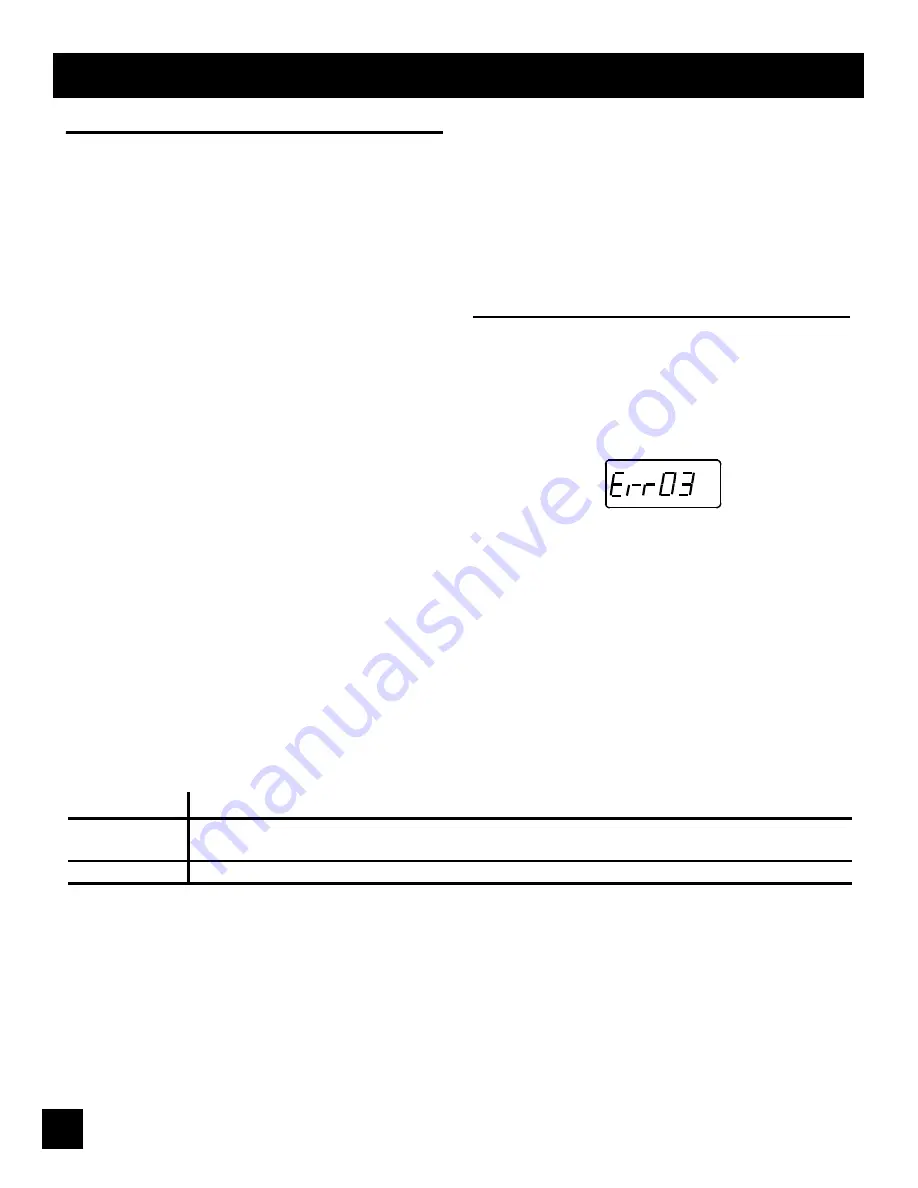
20
ECOWATER
S
Y
S
T
E
M
S
Service Information
TROUBLESHOOTING
ALWAYS MAKE THE INITIAL CHECKS FIRST
INITIAL CHECKS:
1.
Does the time display show the correct time of
day?
..
.If display is blank,
check power source to the Eco-
Water System Unit.
...
If time is flashing,
power was off for over two days.
The unit resumes normal operation, when power re-
turns, but regenerations occur at the wrong time.
...
If an error code shows
in the display (example:
Err03), go to AUTOMATIC ELECTRONIC DIAG-
NOSTICS, below.
2.
Plumbing bypass valve(s) must be in
service
position (all the way open or closed, as applies).
3.
Inlet and outlet pipes must connect to the EcoWa-
ter System Unit inlet and outlet respectively.
4.
Is the transformer plugged into a ‘‘live’’, grounded
wall outlet, and the power cable fastened securely?
5.
The valve drain hose must be free of kinks and
sharp bends, and not elevated over 8’ above the
floor.
6.
Is there salt in the brine tank?
7.
Is the brine tubing connected? See repair parts
page 26.
8.
Press the SELECT keypad two times to display
the hardness setting. Be sure it is the correct setting
for the household’s water supply. ---- Make a hard-
ness test of the raw water and compare with the
hardness setting. Also test a conditioned water sam-
ple to verify if a problem exists. ----Press SELECT
twice more to return the present time display.
If you do not find a problem after making the initial
checks, do MANUAL INITIATED ELECTRONIC
DIAGNOSTICS, and the MANUAL ADVANCE RE-
GENERATION CHECK.
AUTOMATIC ELECTRONIC DIAGNOSTICS
The faceplate computer has a self--diagnostic func-
tion for the electrical system (except input power and
water meter). The computer monitors electronic
components and circuits for correct operation. If a
malfunction occurs, an error code appears in the
faceplate display.
The chart below shows the error codes that could
appear, and the possible defects for each code.
While an error code appears in the display, all face-
plate keypads are inoperable except the SELECT
keypad. SELECT remains operational so the service
person can make the MANUAL INITIATED ELEC-
TRONIC DIAGNOSTICS to further isolate the de-
fect, and check the water meter.
POSSIBLE DEFECT
CODE
MOST LIKELY
--------------------------------------------------------------------
LEAST LIKELY
Err 01 Err 02
Err 03 Err 04
wiring harness or connection to position switch / switch / valve defect causing high torque / mo-
tor inoperative
Err 05
faceplate
PROCEDURE FOR REMOVING ERROR CODE FROM FACEPLATE:
1. Unplug transformer-- -- -- -- 2. Correct de-
fect-- -- -- -- 3. Plug in transformer-- -- -- -- 4. Wait for 6 minutes. The error code will return if the defect was not corrected.