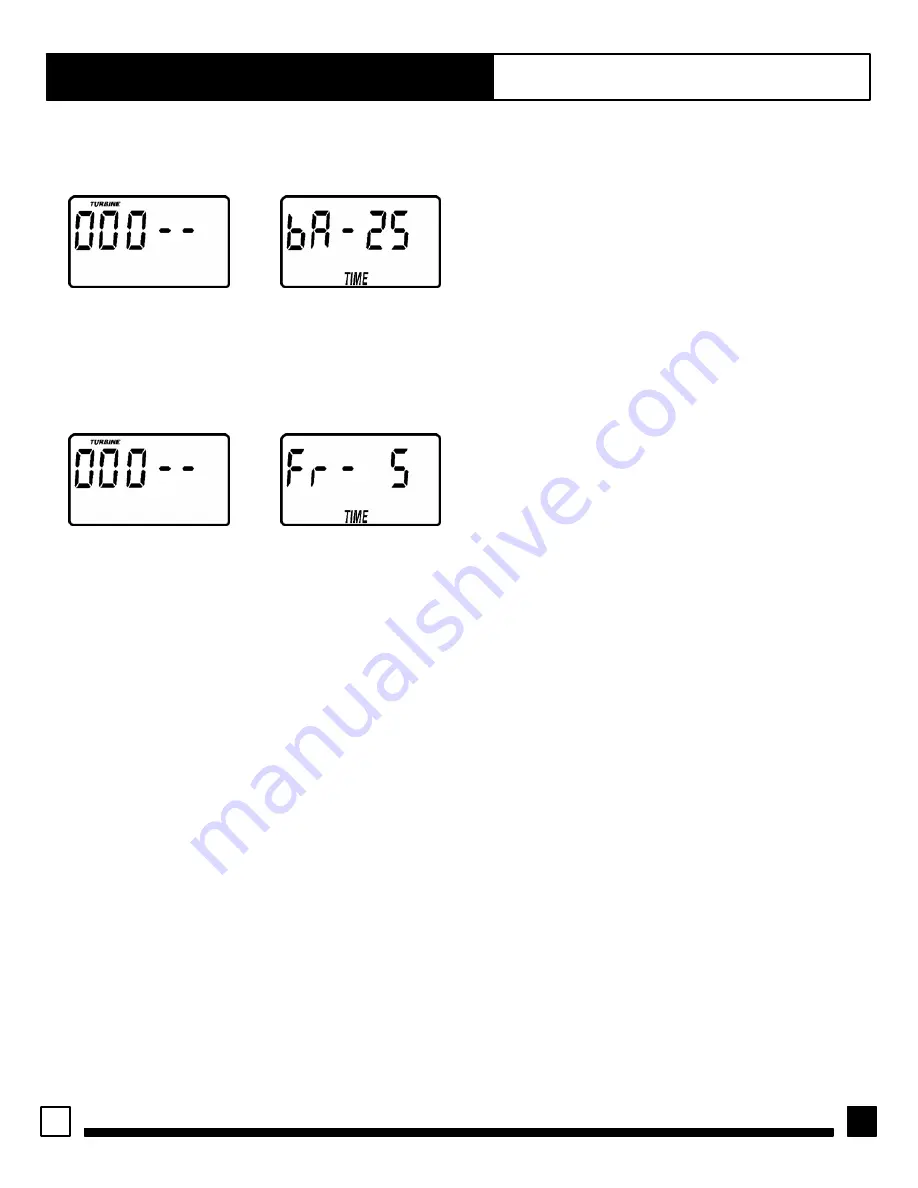
14
Programming Face Plate Timer
ECOWATER
S Y S T E
M S
ADJUSTABLE BACKWASH
-- Press and hold the
SELECT button until the display shows “000----”,
then press the SELECT button once to advance to
the Backwash time adjust screen.
Using the UP or DOWN buttons, adjust the back-
wash time from 0 minutes to 60 minutes.
ADJUSTABLE FAST RINSE
-- Press and hold the
SELECT button until the display shows “000----”,
then press the SELECT button twice to advance to
the Fast Rinse time adjust screen.
Using the UP or DOWN buttons, adjust the fast rinse
time from 0 minutes to 60 minutes.
NOTE:
Fill and brine times are adjustable, but preset
at the factory to zero minutes. It is recommended to
leave these settings as preset, unless the filter is
used in a custom application by the installer.
TIMER “POWER--OUTAGE MEMORY”
-- If electri-
cal power to the timer is interrupted, the “memory”
built into timer circuitry keeps time settings for 6
hours (minimum) or more. The display is blank and
the filter will not regenerate. When electrical power
comes on, one of two things will happen.
1. The present time of day will show steady, meaning
the timer has not lost time.
2. The display will show a time, but it will be flashing.
The timer memory did
not
keep the time setting and
must be reset (page 12). If you do not reset the time
setting, regenerations will most likely be at the wrong
time of day.
NOTE:
The flashing display is to remind you to reset
the timer.
NOTE:
If the filter was in a backwash when power
was lost, it will now finish the cycle.










































