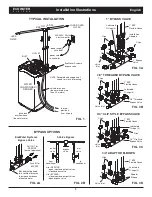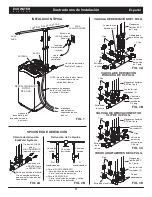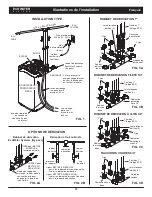8
SETTING IRON LEVEL
Normally done during setup.
To change it:
1
. Press SELECT (
¡
) to go
to the
Main menu
.
2
. Go to
Basic settings
screen.
3
. Go to
Iron level
screen.
4
. Press DOWN (
6
) or UP
(
5
) to set the value for
iron in your water.
3 grains = 1ppm
of clear water iron
5
. Press SELECT (
¡
), then
press LEFT (
3
) several
times to return to the
status screens.
SETTING HARDNESS
Normally done during setup.
To change it:
1
. Press SELECT (
¡
) to go
to the
Main menu
.
2
. Go to
Basic settings
screen.
3
. Go to
Hardness
screen.
4
. Press DOWN (
6
) or UP
(
5
) to set your water’s
hardness.
Conversions:
1 grain = 1°dH
10 ppm = 1°f
5
. Press SELECT (
¡
), then
press LEFT (
3
) several
times to return to the
status screens.
SETTING THE LANGUAGE
Normally done during setup.
To change it:
1
. Press SELECT (
¡
) to go
to the
Main menu
.
2
. Go to
User preferences
screen.
3
. Go to
Language
screen.
4
. Press DOWN (
6
) or UP
(
5
) to scroll to the
desired language. The
choices are: English,
Spanish, French, Italian,
German, Dutch, Polish,
Russian, Hungarian, Turk -
ish, Lithuanian, Greek,
Romanian, Czech,
Slovak, Bulgarian,
Serbian or Croatian.
5
. Press SELECT (
¡
) twice, then press LEFT (
3
)
several times to return to the status screens.
SETTING THE CURRENT TIME
Normally done during setup.
To change it:
1
. Press SELECT (
¡
) to go
to the
Main menu
.
2
. Go to
Basic settings
screen.
3
. Go to
Current time
screen.
4
. Press DOWN (
6
) or UP
(
5
) to set the current
time. Hold button to go
faster.
5
. Press SELECT (
¡
), then
press LEFT (
3
) several
times to return to the
status screens.
Recharge
Salt settings
Basic settings
Main menu
Current time
Hardness
Iron Level
Basic settings
Current time
18:45
Current time
Hardness
Iron level
Basic settings
Hardness
430 PPM
NOTE:
Do not increase the hardness setting to
compensate for iron in your water. The
electronic control compensates automatically
after you set the iron level (see below).
Recharge
Salt settings
Basic settings
Main menu
Current time
Hardness
Iron level
Basic settings
Iron level
0.0 PPM
Recharge
Salt settings
Basic settings
Main menu
Salt settings
Basic settings
User preferences
Main menu
Language
Time format
Volume units
User preferences
English
Español
Français
Language
TO RESET TO YOUR NATIVE LANGUAGE
IF ANOTHER LANGUAGE IS DISPLAYED:
From the status screens, press SELECT (
¡
).
Press the DOWN (
6
) button three times, then
press SELECT (
¡
) twice. Press DOWN (
6
) or UP
(
5
) to scroll to your native language (see list
below), then press SELECT (
¡
) twice. Press LEFT
(
3
) twice to exit all menus.
Languages are listed in this order: English, Spanish,
French, Italian, German, Dutch, Polish, Russian,
Hungarian, Turkish, Lithuanian, Greek, Romanian,
Czech, Slovak, Bulgarian, Serbian, Croatian.
Conditioner/Refiner Programming
ECOWATER
S Y S T E M S
English