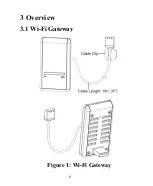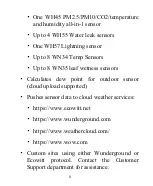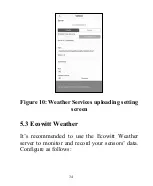19
3.
Start the application and make sure the
location permission function is granted (on)
when you are running the app for the first time.
In case you disabled the location access
function for this application, please go to your
mobile device settings page and configure it
as “on”. The application needs your location
to configure weather services.
4.
Press “Configure New Device”. This may be
automatic on the very first use of the
application.
5.
Tap on the appropriate device type and select
“Next”. Follow the prompts.
Summary of Contents for GW1000
Page 6: ...6 3 Overview 3 1 Wi Fi Gateway Figure 1 Wi Fi Gateway ...
Page 22: ...22 After connected successfully you can see the networked state is connected ...
Page 33: ...33 ...
Page 39: ...39 Graph display List display ...
Page 40: ...40 Weather Map Email Alerts ...
Page 51: ...51 You may view your weather station data by pressing your device on this screen ...