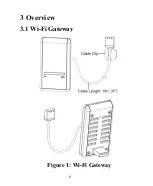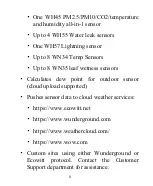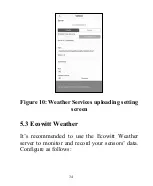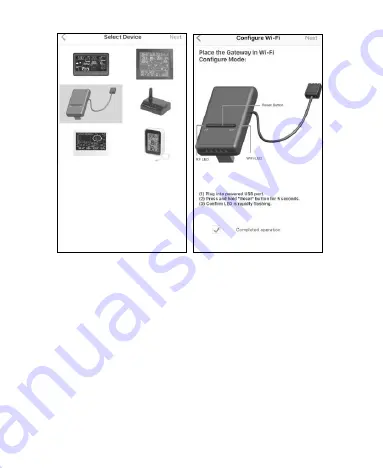
20
Figure 3: Configure screen
6.
Confirm Wi-Fi configuration mode is active,
as prompted. Correct if necessary (see
above). Press “Next”.
7.
For Android version
:
Enter your preferred Wi-Fi SSID (network
name) and security password. You can set
the uploading to weather servers (Ecowitt
Weather / Weather Underground / Weather
Summary of Contents for GW1000
Page 6: ...6 3 Overview 3 1 Wi Fi Gateway Figure 1 Wi Fi Gateway ...
Page 22: ...22 After connected successfully you can see the networked state is connected ...
Page 33: ...33 ...
Page 39: ...39 Graph display List display ...
Page 40: ...40 Weather Map Email Alerts ...
Page 51: ...51 You may view your weather station data by pressing your device on this screen ...