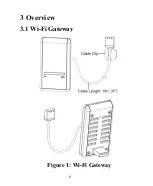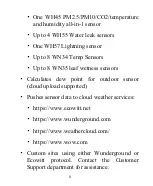14
Table 2: Gateway parts identification
Before configuring the gateway with the mobile
application, please read the description of the
LED indicators (Item 2 and 3) and button (item 1)
function for better understanding.
4.1.1
LED Indicators
RF
(Blue): Indicates the status of RF
communication with the station.
Flash
(each): Indicates one packet of RF data
from a sensor was received.
Off
(steady): Indicates no RF data received.
Wi-Fi
(Red): Indicates the status of the Wi-Fi
connection.
On
(steady): Indicates connected to Wi-Fi
network; network communication normal and
data uploaded to configured weather service(s)
successfully.
Off
(steady): Wi-Fi connection failed.
Summary of Contents for GW1000
Page 6: ...6 3 Overview 3 1 Wi Fi Gateway Figure 1 Wi Fi Gateway ...
Page 22: ...22 After connected successfully you can see the networked state is connected ...
Page 33: ...33 ...
Page 39: ...39 Graph display List display ...
Page 40: ...40 Weather Map Email Alerts ...
Page 51: ...51 You may view your weather station data by pressing your device on this screen ...