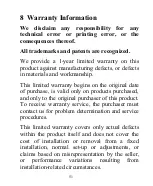47
Problem
Solution
data/cellular data.
Ensure the DHCP mode is
open
Try alternative methods.
Method 1:
1. Power off the gateway.
2. Power on the gateway.
3. Open the Wi-Fi network on
your phone or computer, and
connect to the hotspot of
GW1100-WIFIXXXX.
4. Open your browser, type
192.168.4.1 in the browser
address search bar and enter -
login - Local Network - enter
your Router SSID and Password
- Live Data.
Method 2:
Reset your router or reset the
Summary of Contents for GW1100
Page 5: ...5 2 Overview 2 1 Wi Fi Gateway Figure 1 Wi Fi Gateway ...
Page 19: ...19 Figure 6 Configure screen 4 show on computer ...
Page 29: ...29 ...
Page 33: ...33 Unit Settings click Unit Settings from the menu bar on the left select the units you want ...
Page 35: ...35 Dashboard Graph display ...
Page 36: ...36 List display Weather Map ...
Page 40: ...40 Weather History Graph ...
Page 41: ...41 Table ...