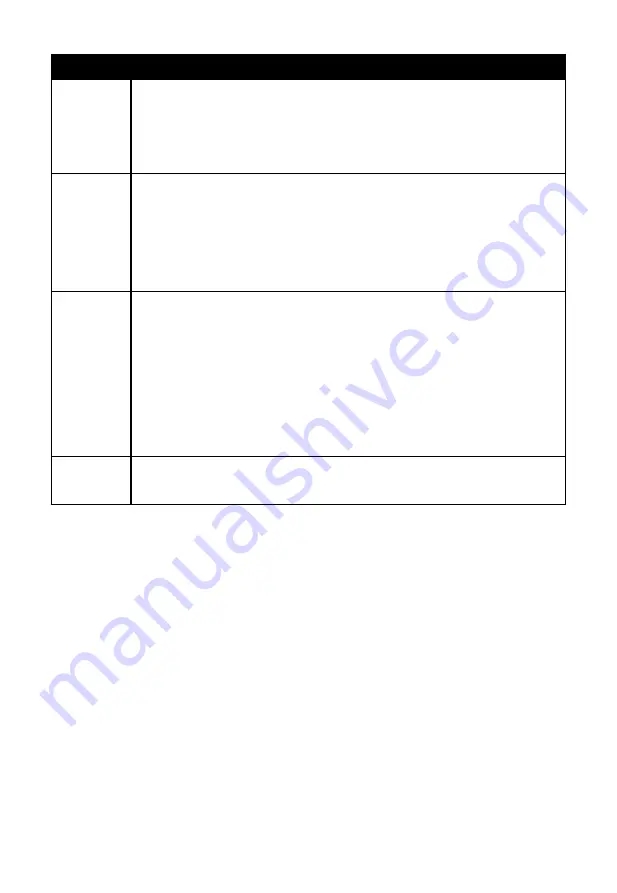
29
Button
Function(s)
GRAPH
Cycle between display of historical graphs of various weather
quantities (press repeatedly); also functions as a “next” button
in setup mode; hold the button for 5s will full display the graph
(also works for the optional sensor(s) display)
RAIN/+
Switch between display of various rain related quantities (press
repeatedly); also functions as a “+” or “increase” button while
in setup mode, and as a “select” button for various setup
options; hold the button for 5s will enter calibration mode
while in display mode for optional sensor(s)
TEMP/-
Switch between display of outdoor temperature and humidity,
or display of “feels like” temperature and dew point
temperature or display of multichannel temperature and
humidity when optional WH31 sensor(s) added; also functions
as a “-” or “decrease” button while in setup mode; hold the
button for 5s will full display the optional sensor(s) data when
added
MENU
Used to enter setup mode, or return from setup mode to display
mode or skip to full display another type of optional sensor(s)
Table 6: Console buttons
















































