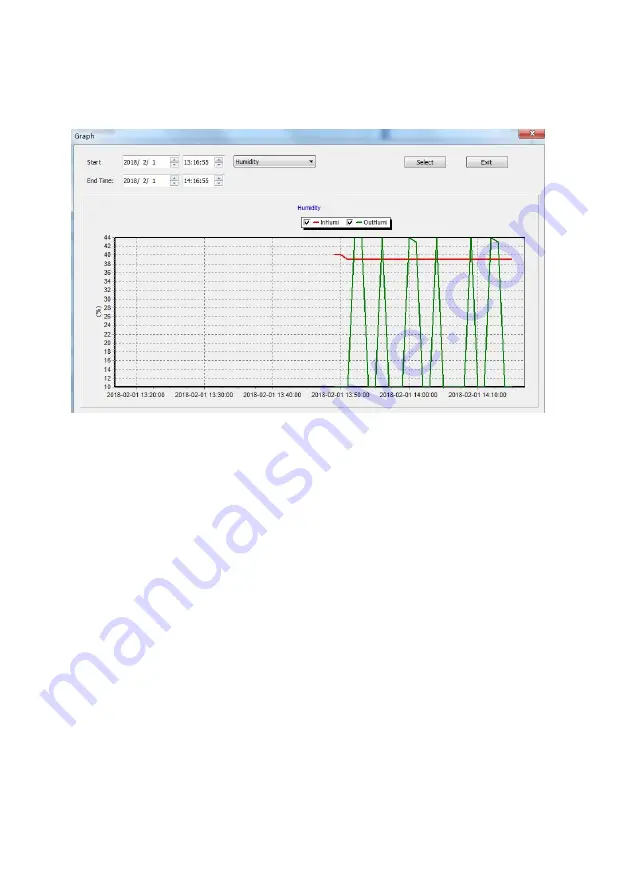
74
8.3.2.1 Graph
You can look at the data on the SDCard file(s) in the form of a graph.
Figure: Graph screen
After displaying data from a particular file, you can press the “Graph”
button to see the data in graphical format. The Graph screen will come up,
but a graph will not yet be drawn. You first must select that time range in
“Start” and “End Time” and then press “Select”. You can also use the
pop-up menu to the right of start and end-time to determine what kind of
data will be graphed.














































