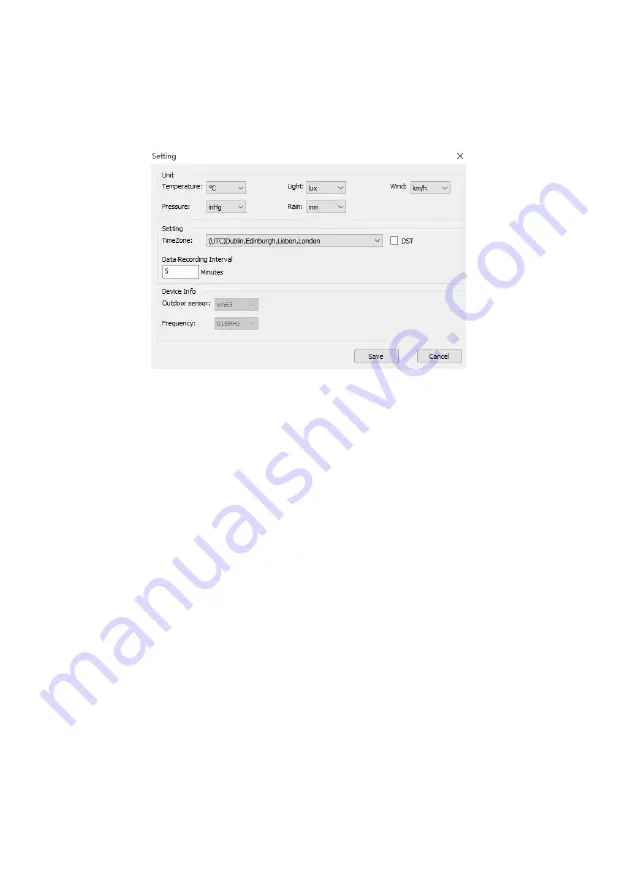
68
8.2.1 Basic Settings
Basic settings can be used to change display units, time zone and daylight
savings time handling, and data logger interval.
Figure: Basic Settings screen
Changing settings on this screen will cause the corresponding change to be
made on the console as well. Thus, this screen controls both the display
format on the PC screen as well as the console.
The data logger interval determines how often current sensor values are
written to the SD card inserted in the console (if you indeed have inserted a
card there). This setting can only be changed through the PC software.
Recordings are made as lines in CSV (Comma Separated Values) files
stored on the SD card. The console will switch to new files every so often so
that files do not grow beyond a reasonable size.
8.2.2 Alarm Settings
Alarm Settings can be used to change thresholds for alarm activation, or to
enable or disable individual alarms. These values are stored inside the
console and can be changed here, or on the console (Section 5.4).















































