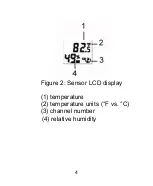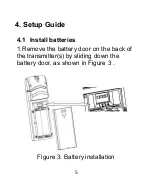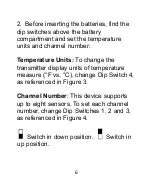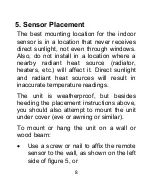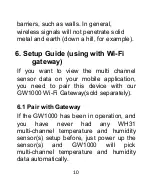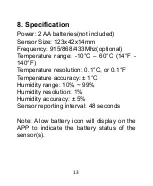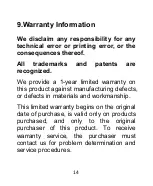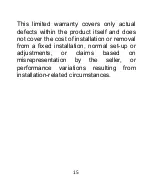11
If a WH31 sensor has been hooked on
GW1000 before, and you have a new
WH31 sensor to replace the old one,
unplug GW1000 from USB socket and
power up again, then the new sensor will
be learned and old sensor will be erased.
6.2 Wi-Fi Connection for the Gateway
For this part, please refer to the manual of
the GW1000 Wi-Fi gateway.
Any question, please contact the customer
service.
7. View Online Data on WS View
When the Wi-Fi configuration is done, you
can view the local data of your multi
temperature and humidity sensor(s) on the
WS View application.