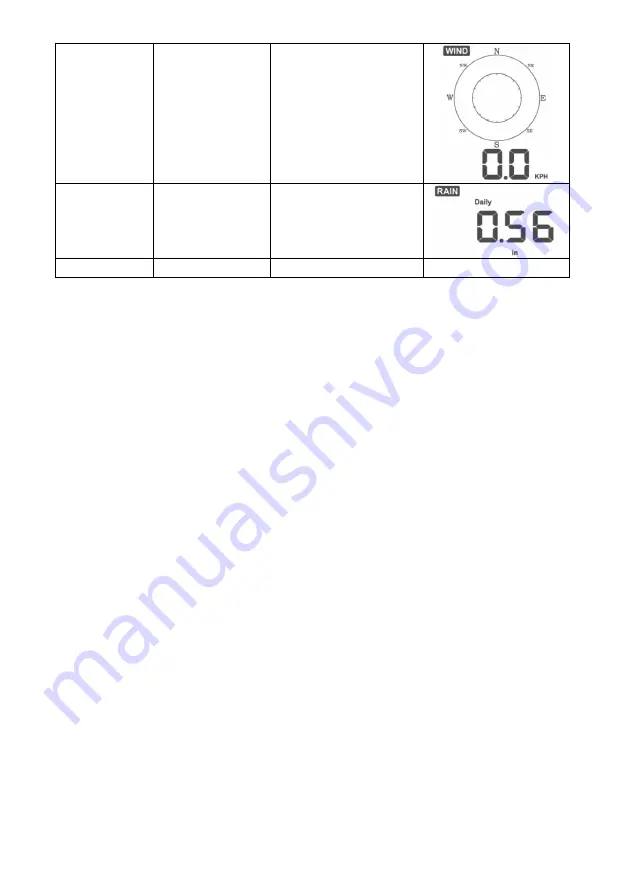
23
[MODE]
Wind Units of
Measure
Press [TEMP +] or
[WIND -] to change
wind units of
measure between
km/h, mph, knots,
m/s and bft.
[MODE]
Rain Units of
Measure
Press [TEMP +] or
[WIND -] to change
rain units of measure
between in and mm.
[MODE]
Exit Set Mode
[MODE] + 2 seconds means press and hold the MODE button for two
seconds.
[MODE] means press the MODE button.
Table 8: Set mode sequence and commands summarization
6.4 Barometric Pressure Display
6.4.1 Viewing Absolute vs. Relative Pressure
Press and hold [RAIN/PRE] for two seconds switch between Rain and
Pressure. While in Pressure mode Press [RAIN/PRE] to switch between
absolute and relative pressure
Absolute pressure is the measured atmospheric pressure, and is a function
of altitude, and to a lesser extent, changes in weather conditions.
Absolute pressure is not corrected to sea-level conditions.
Relative pressure is corrected to sea-level conditions. For further
discussion of relative pressure and calibration, reference Section 6.4.3.
6.4.2 Rate of Change of Pressure Graph
The rate of change of pressure graphic is shown to the left of the weather
forecast icons and signifies the difference between the daily average
pressure and the 30-day average (in hPa).
















































