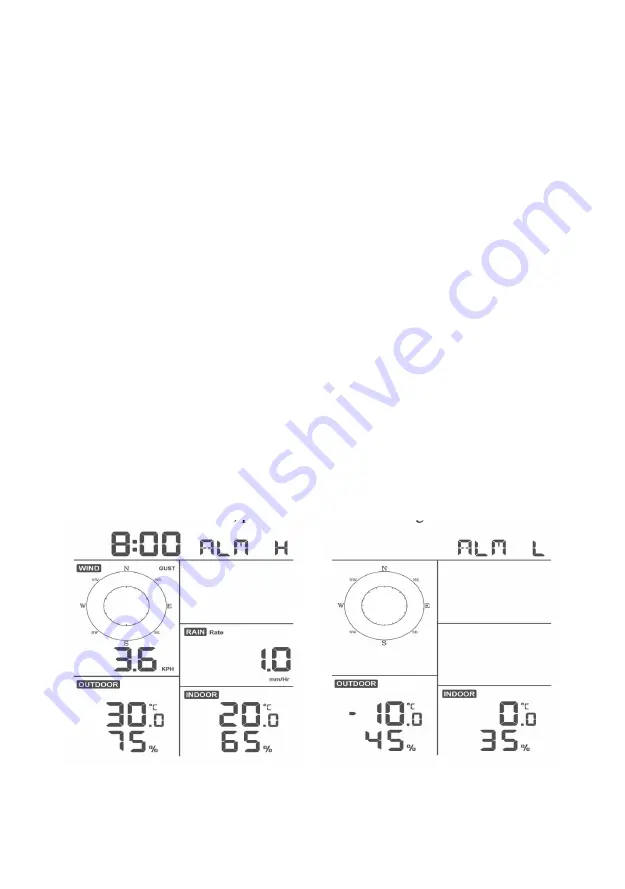
26
6.7.1 Wind Chill, Dew Point and Heat Index Display
Press the [TEMP] button to switch between Outdoor Temperature, Wind
Chill, Dew Point, Heat Index.
The device supports up to 8 additional thermo-hygrometer sensors (WH31).
If you have the extra sensors, press the [TEMP +] button to switch between
Outdoor Temperature, Wind Chill, Dew Point, Heat Index, 8 channel
temperature and humidity, Circle Mode
6.8 Alarms
6
.8.1 Viewing High and Low Alarms
To view the high alarm settings, press
MODE
button a third time, and the
high alarms will be displayed, as shown in Figure 19 (a).
To view the low alarm settings, press the
MODE
button a fourth time, and
the low alarms will be displayed, as shown in Figure 19 (b).
To return to normal mode, press the
LIGHT
button again.
(a)
(b)
Figure 19
















































