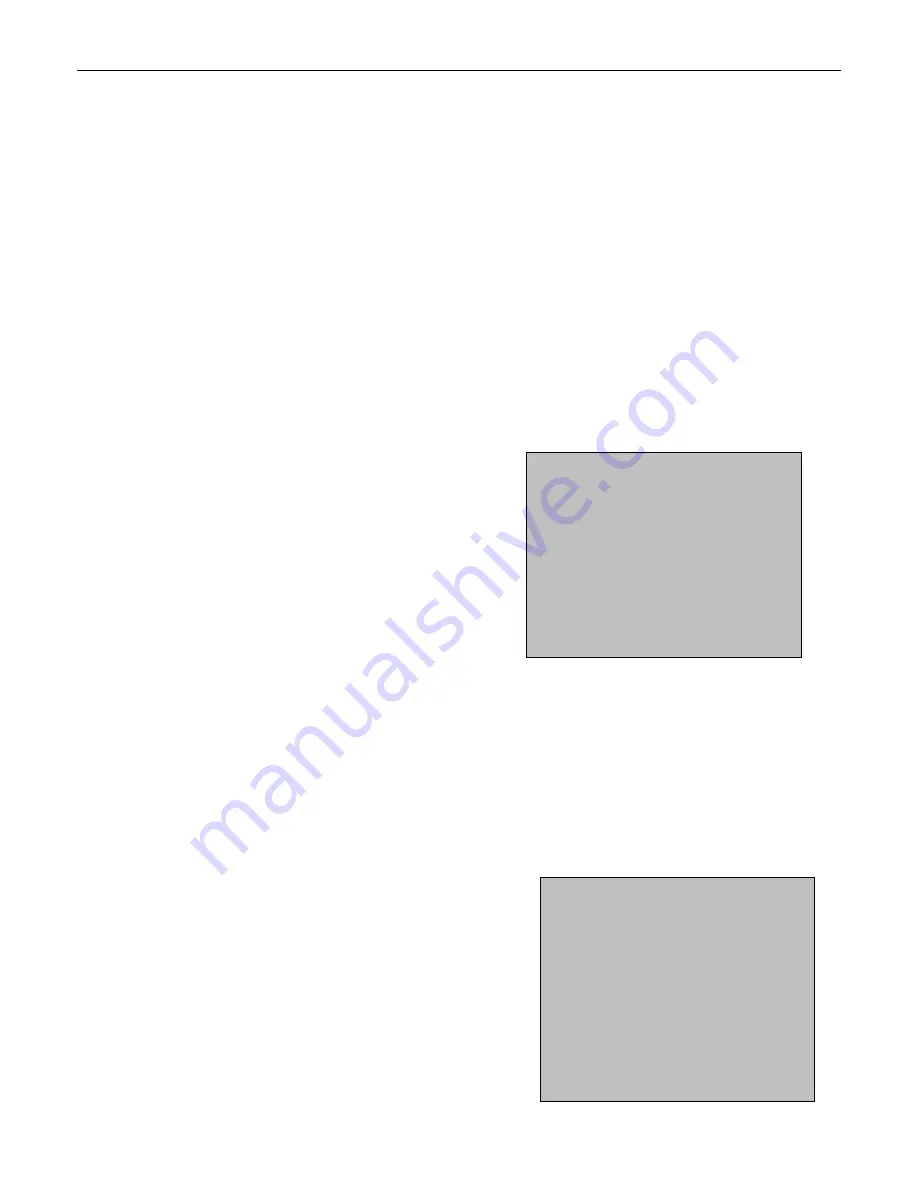
Page 22
Operating Instructions ECR 650F-652F
6.1
Opening and closing tracks
The cash register can open a maximum of 800 tracks. All transactions are made after opening a track and concluded by
pressing the Track key (automatically on removing the clerk key or opening another track).
Example:
Opening track # 100 and closing it again (without payment!!!!)
1
0
0
TRACK
(Open the track)
(Close the track)
Option 1
TRACK
Option 2
<Remove the clerk key>
Option 3
<Open another track>
3
0
0
TRACK
Example:
Reopening track #100, recording a registration and subsequently closing it (without payment!!!!)
1
0
0
TRACK
1
0
PLU
.
.
.
(Registrations)
.
TRACK
Comment:
After reopening a track, the individual PLUs already registered can be shown in the display
.
Press the
key
to display all the PLUs (max.9 lines).
Press the
MODUS key
to select one of the 3 font sizes available for the display
.
A track view can be printed out on the ECR printer at any time. This does not concern a bill but simply a "review of the
track". For this reason, the view does not have the attributes of a bill and is marked by the term "REVIEW".
Example:
Reopening track #100 and printing the review
1
0
0
TRACK
BILL PRINT
TRACK# 100
PLU 10
100.50
.
.
.
___________________________________
SUBTOTAL
100.50
02-01-2006 12-10
TRACK# 100
PLU 10
100.50
.
.
.
SUBTOTAL
100.50
___________________________________
REVIEW
02-01-2006
















































