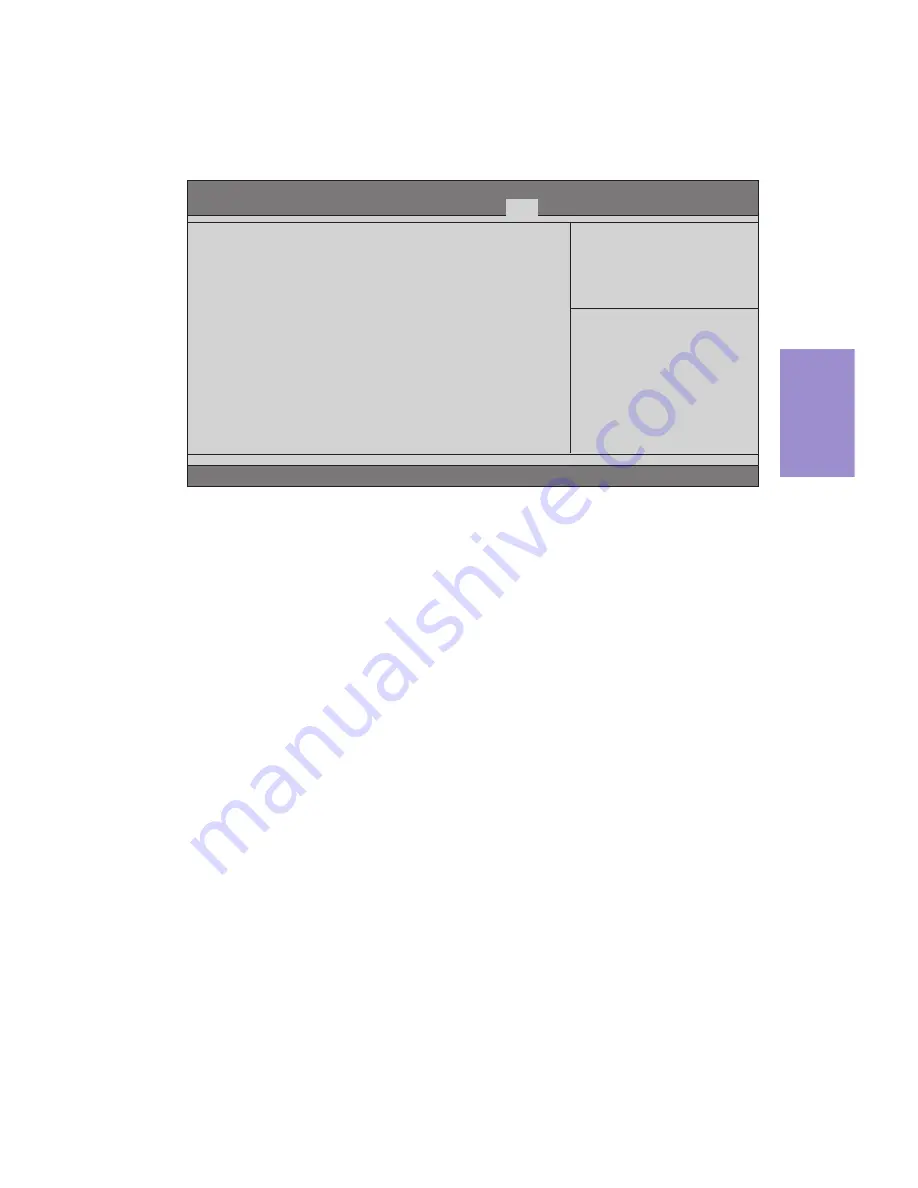
Chapter 3
BSWI-D USER MANUAL
47
This page enables you to exit system setup after saving or without saving the
changes.
Exit Menu
Save Options
Use this item enables you to save the options that you have made.
Save Changes
Use this item enables you to save the changes that you have made.
Discard Changes
Use this item enables you to discard any changes that you have made.
Restore Defaults
Use this item enables you to restore the system defaults.
Save as User Defaults
Use this item enables you to save the changes that you have made as user defaults.
Restore User Defaults
Use this item enables you to restore user defaults to all the setup options.
Save Changes and Exit
Use this item enables you to exit system setup after saving the changes.
Discard Changes and Exit
Use this item enables you to exit system setup without saving any changes
.
Save Changes and Reset
Use this item enables you to reset the system setup after saving the changes.
Discard Changes and Reset
Use this item enables you to reset system setup without saving any changes.
Boot Override
Use this item enables you to set the device order.
+/- :Change Opt.
Enter : Select
F1:General Help
Aptio Setup Utility - Copyright (C) 2015 American Megatrends, Inc.
:Select Screen
:Select Item
F2:Previous Values
F3:Optimized Defaults
F4:Save & Exit
ESC:Exit
Version 2.17.1249. Copyright (C) 2015 American Megatrends, Inc.
Main
Advanced Chipset M.I.B X Boot Security
Exit
Save Changes and Exit
Discard Changes and Exit
Save Changes and Reset
Discard Changes and Reset
Save Options
Save Changes
Discard Changes
Restore Defaults
Save as User Defaults
Restore User Defaults
Boot Override
UEFI: KingstoneDataTraveler 2.0PMAP, Partition 1
Exit system setup after saving
the changes.










































