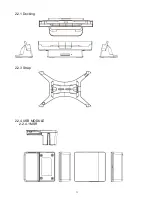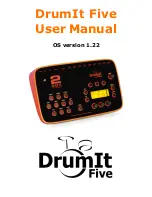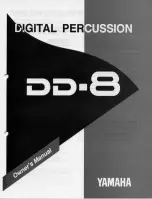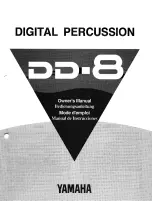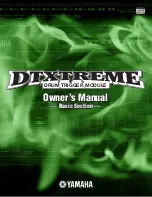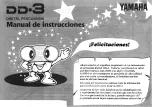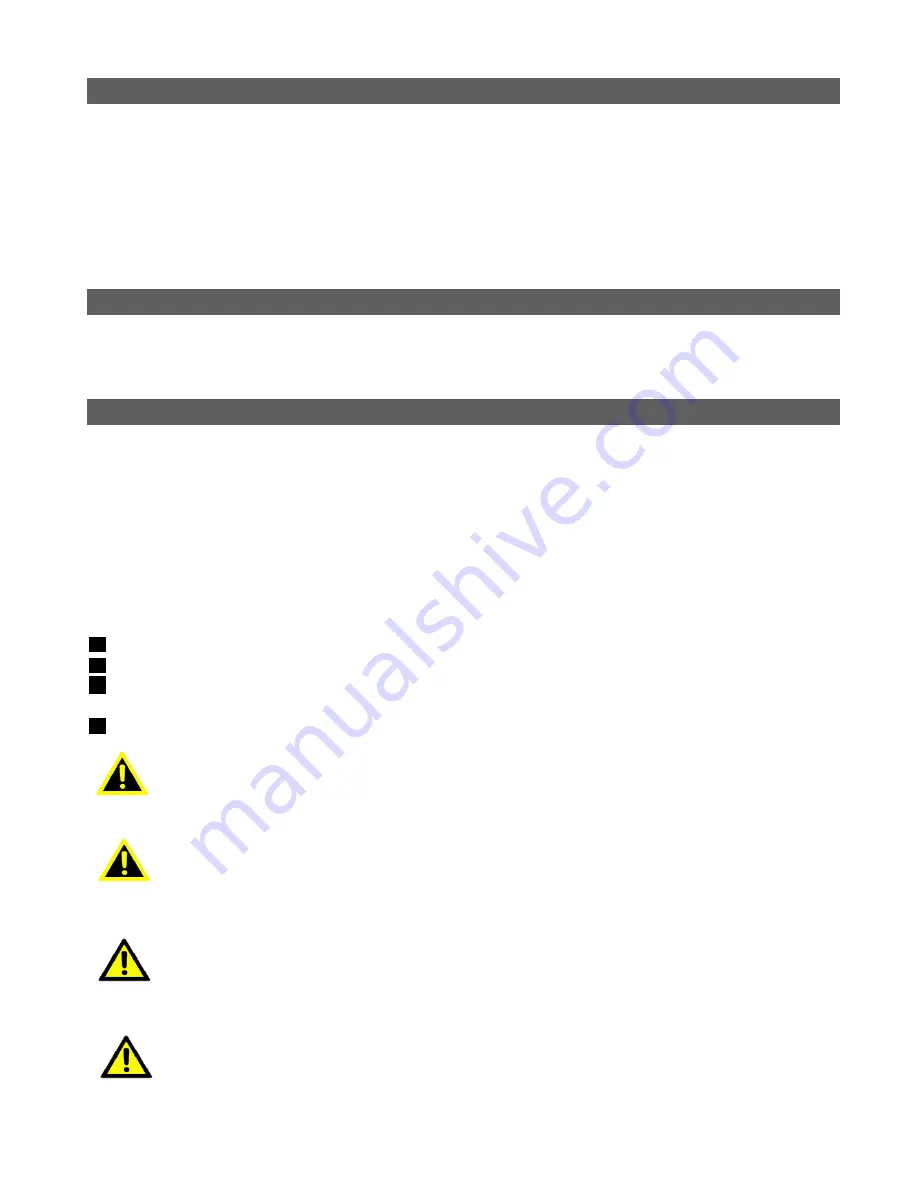
2
Copyright
The documentation and the software included with this product are copyrighted 2016 by
ECS Co., Ltd. All rights are reserved. ECS Co., Ltd. reserves the right to make
improvements in the products described in this manual at any time without notice. No part of
this manual may be reproduced, copied, translated or transmitted in any form or by any
means without the prior written permission of ECS Co., Ltd. Information provided in this
manual is intended to be accurate and reliable. However, ECS Co., Ltd. assumes no
responsibility for its use, nor for any infringements of the rights of third parties, which may
result from its use.
Acknowledgements
Intel and Pentium are trademarks of Intel Corporation.
Microsoft Windows and MS-DOS are registered trademarks of Microsoft Corp.
All other product names or trademarks are properties of their respective owners.
Declaration of Conformity
FCC Class B
Note: This equipment has been tested and found to comply with the limits for a Class B digital
device, pursuant to part 15 of the FCC Rules. These limits are designed to provide reasonable
protection against harmful interference in a residential installation. This equipment generates, uses
and can radiate radio frequency energy and, if not installed and used in accordance with the
instructions, may cause harmful interference to radio communications. However, there is no
guarantee that interference will not occur in a particular installation. If this equipment does cause
harmful interference to radio or television reception, which can be determined by turning the
equipment off and on, the user is encouraged to try to correct the interference by one or more of the
following measures:
Reorient or relocate the receiving antenna.
Increase the separation between the equipment and receiver.
Connect the equipment into an outlet on a circuit different from that to which the receiver is
connected.
Consult the dealer or an experienced radio/TV technician for help.
Warning!
Any changes or modifications made to the equipment which are not expressly
approved by the relevant standards authority could void your authority to operate the
equipment.
Attention!
Toute modification apportée à l'équipement qui n'est pas expressément approuvé par
l'autorité des normes pertinentes peuvent annuler votre droit à faire fonctionner
l'équipement.
Caution!
Danger of explosion if battery is incorrectly replaced.
Replace only with the same or equivalent type recommended by the manufacturer.
Dispose of used batteries according to the manufacturer's instructions
Attention!
Danger d'explosion si la pile est remplacée de façon incorrecte.
Remplacez-la uniquement avec le même type ou équivalent recommandé par le
fabricant.
Jetez les piles usagées selon les instructions du fabricant
Summary of Contents for mPAD-12-CHT4-I
Page 1: ...1 ECS mPAD 12 CHT4 I 12 Multi Function PAD User Manual V1 0...
Page 10: ...10 2 2 Dimensions 2 2 1 TABLET...
Page 11: ...11 2 2 1 Docking 2 2 3 Strap 2 2 4 USB MODULE 2 2 4 1 MSR...
Page 12: ...12 2 2 4 2 SCR 2 2 4 3 Barcode Scanner Module 2 2 4 4 USB Ethernet Module...
Page 17: ...17 3 3 3 Insert the USB Module into the mPAD 12 CHT4 TBALET Optional...