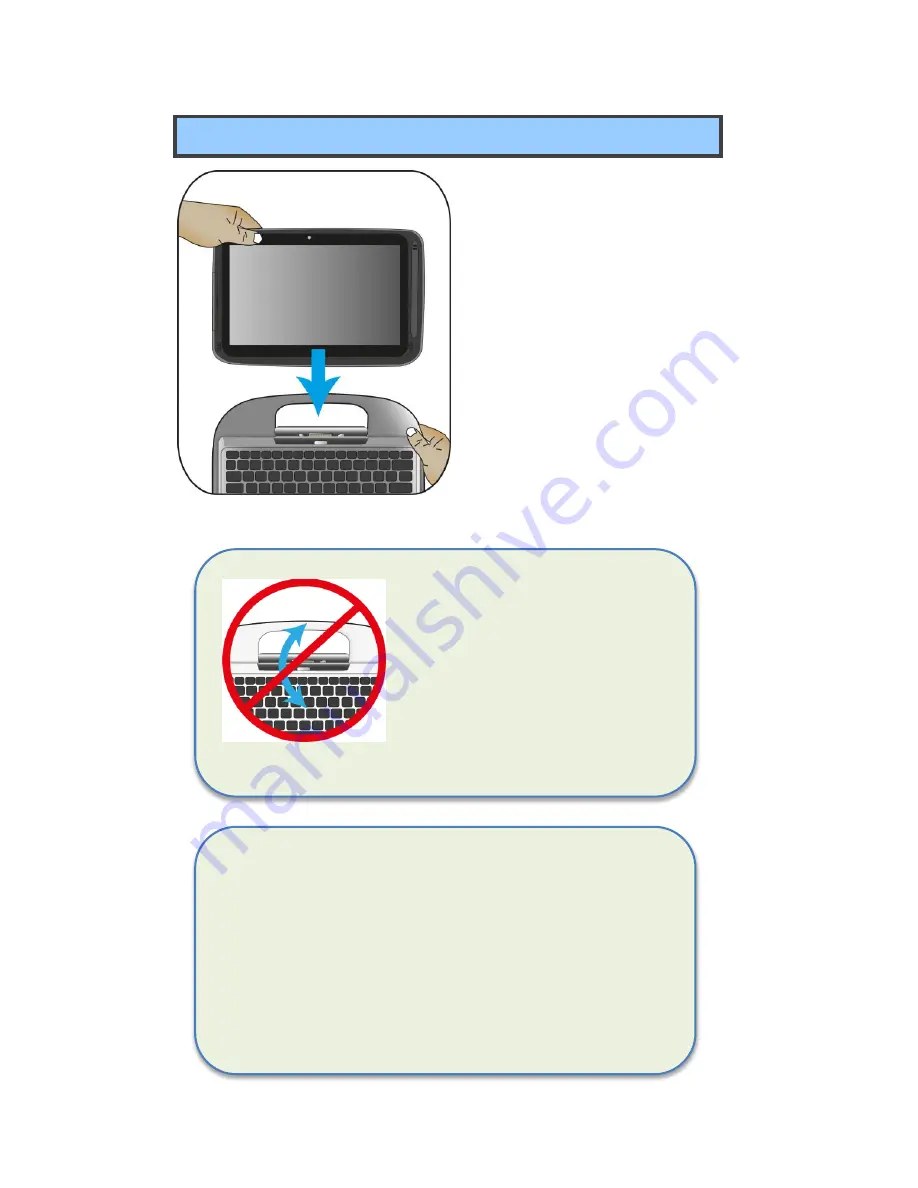
3
Note: The Docking is for use only with UL Listed
I.T.E. Tablet PC. ELITEGROUP COMPUTER
SYSTEMS CO LTD, Model: TL10REx (x=0~9, A~Z,
"-", any characteristic or blank) that have Installation
Instructions detailing user installation of docking
accessory.
Docking your tablet
1.
Hold your tablet with the
button side facing the dock.
2. Gently press and insert the
tablet into the docking
connector on the dock.
3.
When you hear a click sound,
it means the tablet is
successfully docked.
Note: The tablet connector on
the dock will be locked at the
position where you undock
your tablet. Do not try to turn
the connector, or you might
break it. It can be unlocked
only by docking your tablet.











































