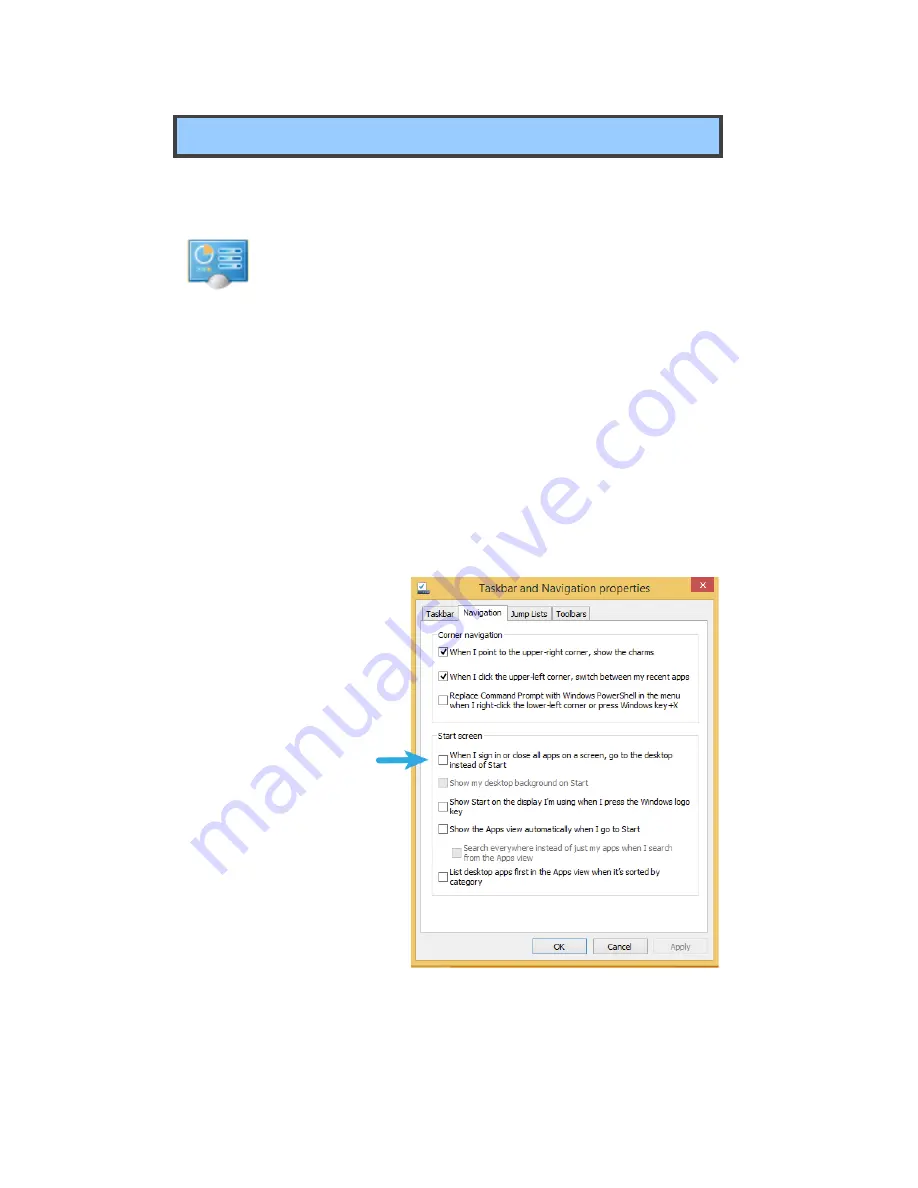
25
How to Boot to the Desktop directly
If you want to start your computer to skip the Start screen and to directly
open the Desktop, here is how:
1. From the Apps screen, open the Control Panel.
If you're using the dock keyboard and are already on the
Desktop, right-click on the taskbar and choose
Properties, then skip to Step 4.
2.
With the Control Panel open, touch or click Appearance and
Personalization.
3.
On the Appearance and Personalization screen, touch or click
Taskbar and Navigation.
4.
Touch or click the Navigation tab along the top of the Taskbar and
Navigation window that is open.
5.
Check the box
next to <
When I
sign in or close all
apps on a screen,
go to the desktop
instead of Start
>.
6.
Touch or click the
OK button to
confirm the
change.
From now on, after
powering on your tablet
or closing your open
apps, the Desktop will open instead of the Start screen
















































