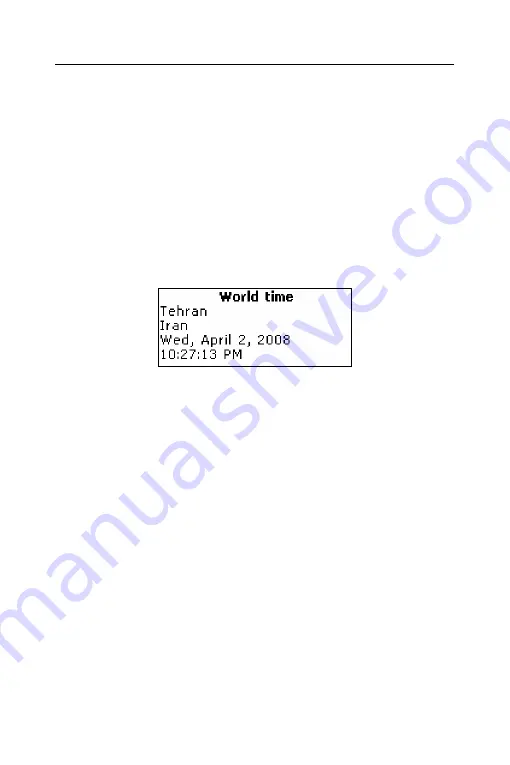
ECTACO
®
Partner
®
EFa400T User
Manual
15
LOCAL AND WORLD TIME
Using the
Local and world time
section, you may view the current time in cities
around the globe.
•
Enter the
Local and world time
section.
Local Time
•
Select the
Local time
subsection and press ENTER.
The
Local time
screen shows the names of the selected city and country, day of
the week, the date, and the current time for that city. You may specify these
settings in the
Setup
section.
World Time
•
Select the
World time
subsection.
The
World Time
screen shows the names of the selected city and country, day of
the week, the date, and the current time for that city.
•
To see information for another city, scroll through the alphabetic list by
using , .
•
To see information for another city of the same country or switch to
another country, scroll through the alphabetic list by pressing
u
,
t
.
•
Also, you can quickly find a desired city by entering the first letter of its
name and scrolling through the list by using , .
When you find the desired city, press ENTER to save changes. The next time
you enter this section, the city you have chosen will be displayed first.
SETUP
Personalize your EFa400T by selecting options in the
Setup
section.
Enter the
Setup
section.
Most of the
Setup
section options are very easy to adjust. Unless stated
otherwise, enter a subsection and select the desired option with , and
,
(if applicable). Then press ENTER to confirm your choice.



































