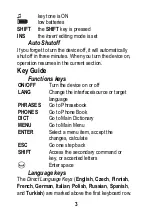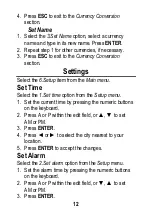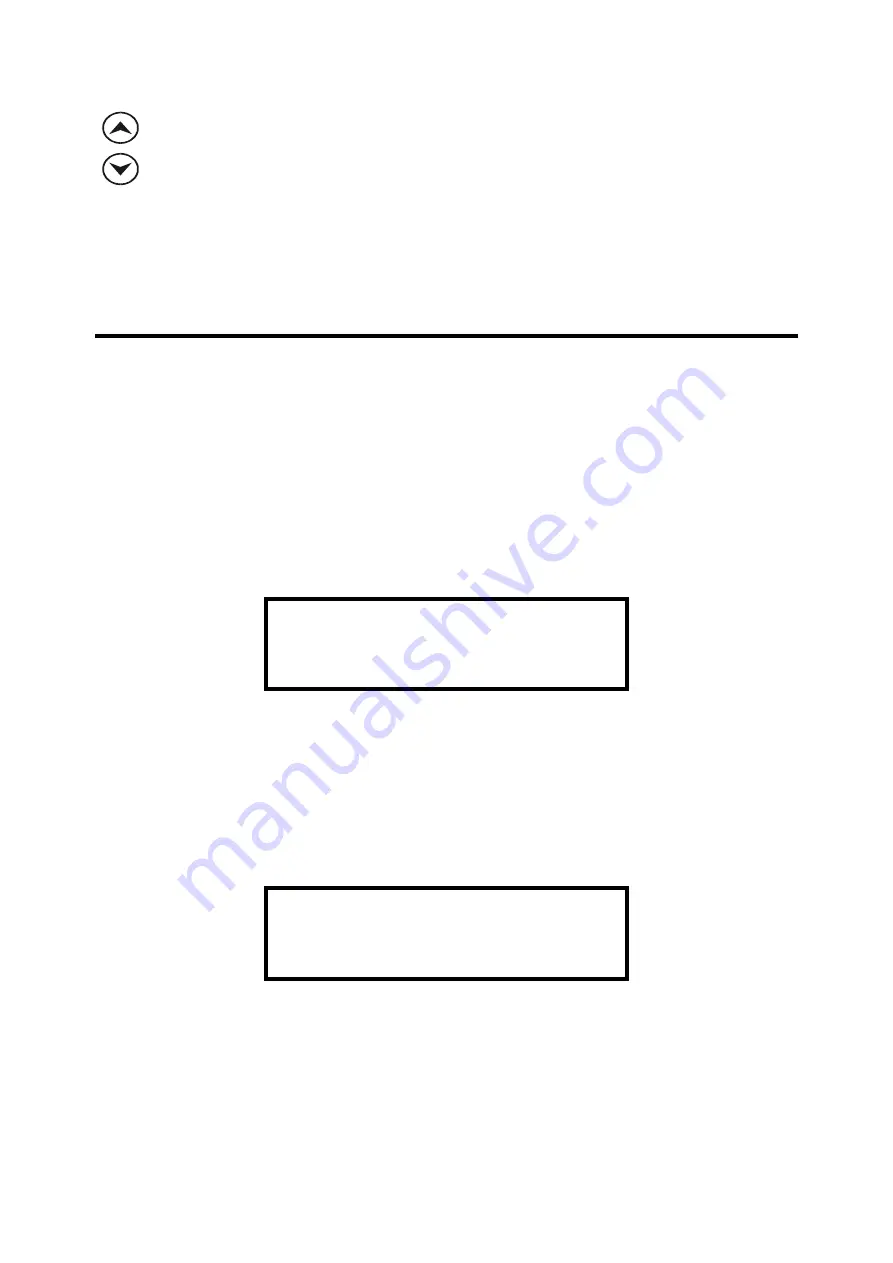
5
SHIFT
+
▼
– switch the Insert/Overwrite mode
– page through the entries up
– page through the entries down
Numeric and Calculator Keys
Allows numbers and math operations input.
Getting Started
Press the
ON/OFF
button.
When you turn the device on for the first time,
press Y while the
INITIALIZE!
prompt is displayed.
Interface Language
Select the interface (source) and the target languages:
1. Press the
LANG
key.
English
Russian
2. Press
◄
or
►
, or the desired
Direct Language Key
to choose the interface language.
3. Press
▼
to select the target language field.
4. Press
◄
or
►
, or the desired
Direct Language Key
to choose the target language.
English
Spanish
5. Press
ENTER
.
If the interface (source) and target languages are
the same, you will hear a warning beep.