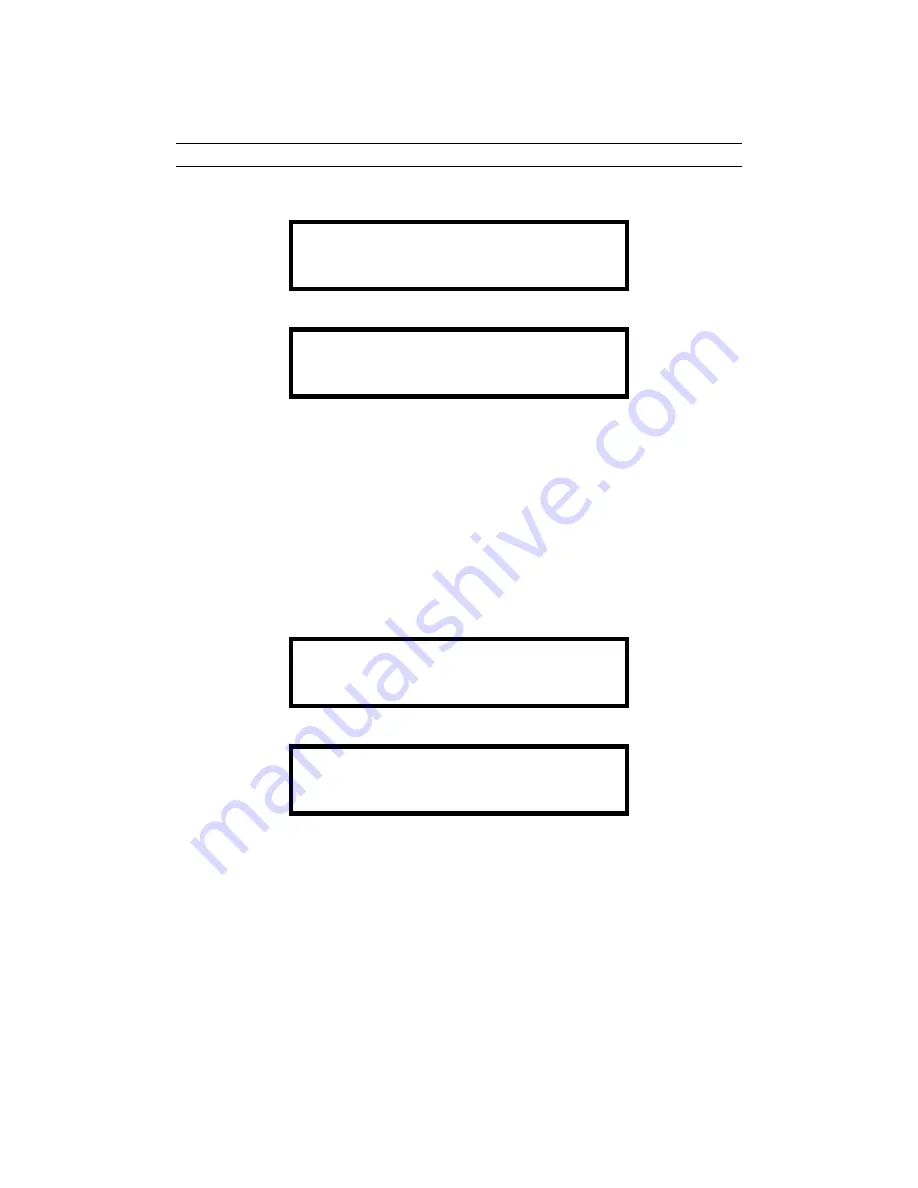
Universal Translator™ UT-103 User's
Manual
19
•
to erase all records at the same time, select
Erase all
with the arrow
Erase
►
Erase all
•
press
Action
;
the
Erased all!
message will appear
ERASED ALL!
Setup
You can adjust some options in the
Setup
section to make your
work with the UT more convenient. To open the section:
•
enter
Menu
•
select
Setup
with the arrow and press
Action
Recorder
►
Setup
•
the settings menu will be displayed
►
Language
Playback
•
to see the next settings, scroll the
Up/Down
button
down
You can change any setting as follows.


































