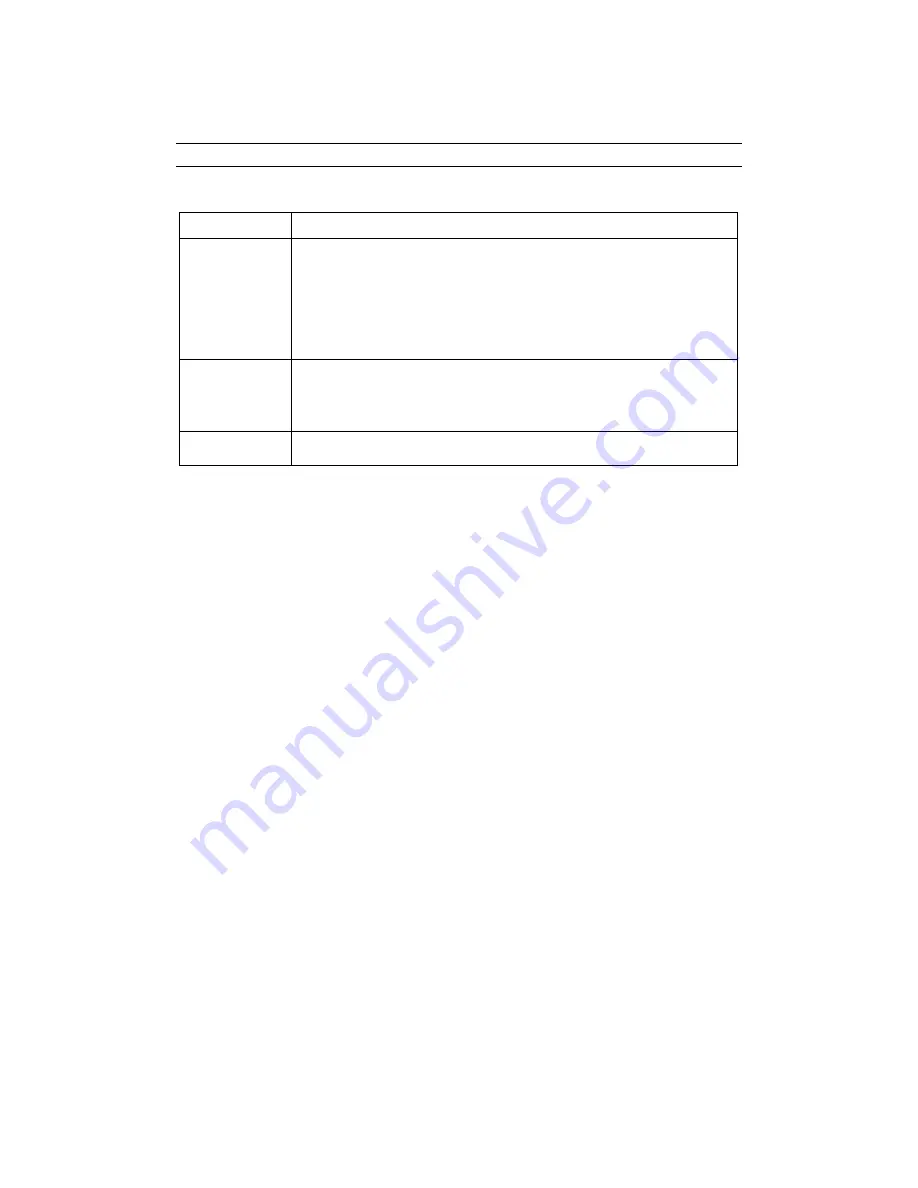
Universal Translator™ UT-103 User's
Manual
7
Navigation buttons and their functions
Buttons Functions
Action
Up/Down*
Enter
– press
once
ESC –
press twice
Up
– scroll up
Down
– scroll down
On/Off
Start
**
To turn the device on or off.
To start recording.
Reset
To initialize the device.
*
Action
and
Up/Down
is the same button with two options:
pressing and scrolling.
Action
(press)
helps you to enter or exit
sections and
Up/Down
(scroll) allows you to scroll lists and
select sections or options.
**
On/Off
and
Start
is the same button with two different
functions:
On/Off
helps you to turn the device on or off and
Start
helps you to start recording.
Don't hasten, try to keep at least half-second intervals while
pressing buttons (except for the cases when you use the
Action
button as ESC).
How to turn the device on for the first time
•
remove the battery compartment cover and place two
AA batteries into the compartment (see page 26)
according to polarity
•
press the
On/Off
button on the face side of the device.
You will see the
UNIVERSAL TRANSLATOR,
www.ectaco.com
message
•
than the
Ready
message will appear, and the device
will be ready for service. The first topic (
Everyday








































