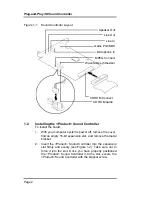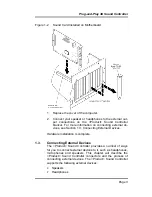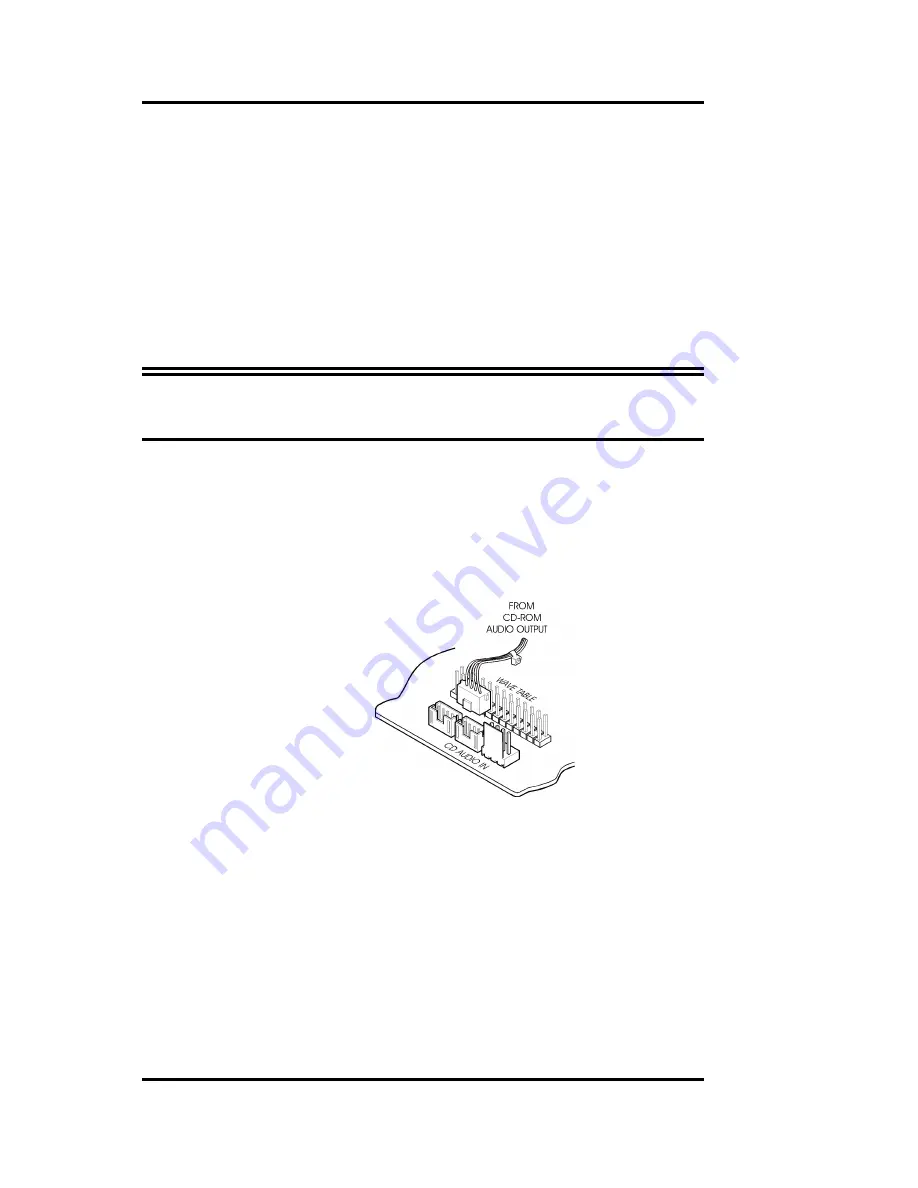
Plug-and-Play 3D Sound Controller
Page 6
"None" from the configuration list for the CD-ROM drive during
the software installation.
To connect an IDE CD-ROM:
1.
Install the CD-ROM drive into your system. Refer to the
documentation that comes with your CD-ROM drive for in-
stallation.
2.
Connect the interface cable from the CD-ROM drive to the
40-pin IDE CD-ROM interface connector on the sound
card.
WARNING! Make sure that the color-coded line on your CD-ROM in-
terface cable is connected to Pin 1 of the interface con-
nector on the sound card.
3.
If an audio cable is included with your CD-ROM drive,
determine which audio connection interface (Sony, Mit-
sumi or Panasonic) it conforms to. You will need to con-
tact your IDE CD-ROM drive dealer or manufacturer for
that information. Once you know connect it from the CD-
ROM drive to the correct audio input connector on the
<Product> Sound Controller.
4.
When everything is securely connected, put the cover of
your computer back on and power on your computer and
start installing your IDE CD-ROM drive's device driver
(MSCDEX.EXE) and related software as instructed by
your IDE CD-ROM drive's user manual.
Your CD-ROM will require that the proper MSCDEX driver
is loaded on system boot-up. During installation, the
<Product> Sound Controller installation program will take
several steps to insure that the proper MSCDEX is used
for your system.