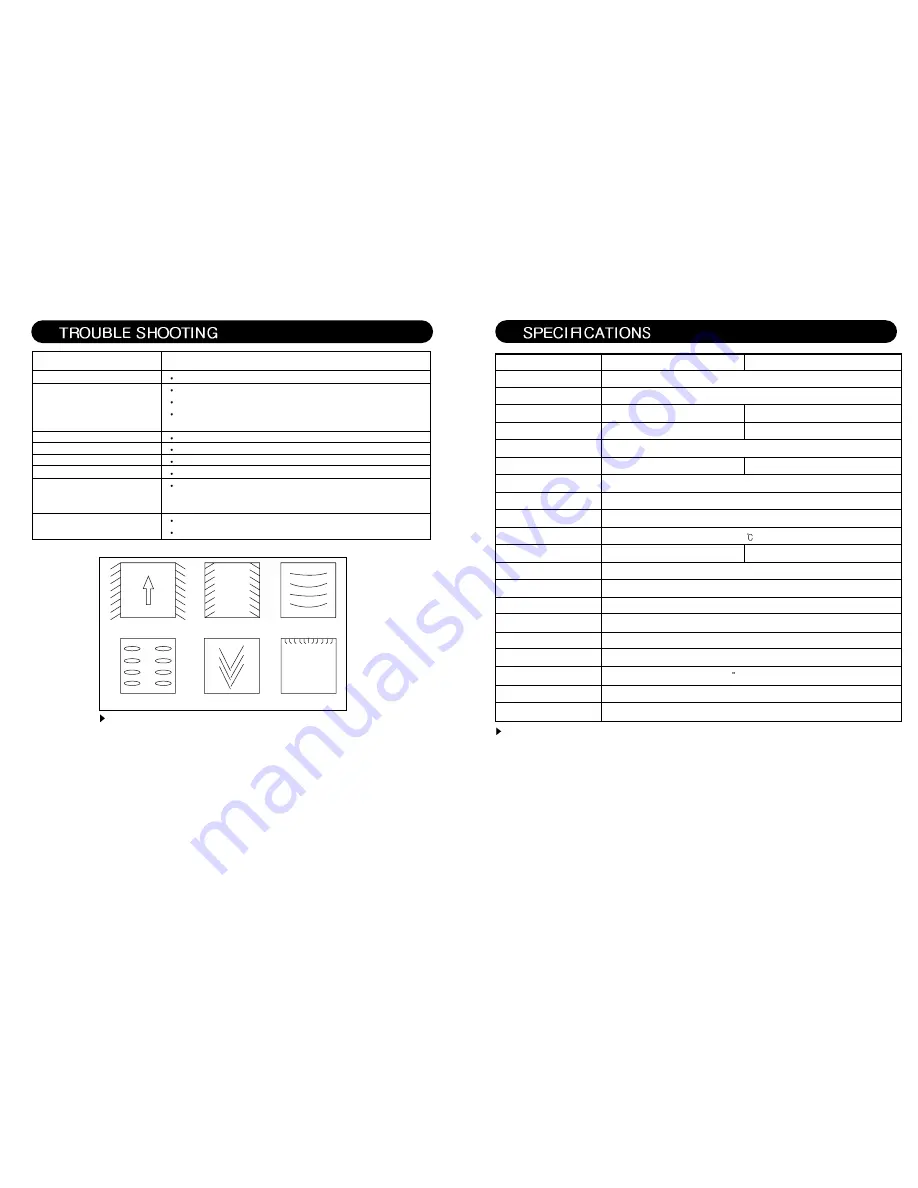
27
26
A
B
C
D
E
F
Picture A,B,C,D,E,F
Symptom Trouble shooting
Power supply problem
Rollers not turning
Symptom of picture "A"
Symptom of picture "B"
Symptom of picture "C"
Symptom of picture "D"
Symptom of picture "E"
Symptom of picture "F"
Check circuit breaker and disconnection of fuse. Contact dealer / engineer.
Check whether the front safety lever is fixed into fixing hole inside
Check safety cover is normally placed
Check roller pressure control lever position. Only when the roller pressured,
normally it works.
Increase roller pressure
Decrease roller pressure. Operate cooling fan.
Decrease roller pressure
Increase roller pressure
Operate cooling fan.
If not solved by cooling fan, cooling the laminator for about 30 minutes
This symptom caused by high temperature of pulling roller.
Operate cooling fan
Decrease roller temperature
Model Name EXCELAM-Q 1100RS EXCELAM-Q 1670RS
Power Requirements
Power Consumption
Dimensions(WxLxH)
Warm Up Time
Max Laminating Speed
Max Laminating Width
Laminating thickness
Max Mounting Height
Thickness of substrate(Paper)
Roller temperature
Weight
Heating System
Temperature Control
Temperature Adjustment
Speed Control
Type of Main Motor
Roller pressure control
Film Core
Cooling System
Rewinding Mothod
220~240V, 50/60Hz
3000W / 15A
3000mm/min
25~500mic
13mm
80~350g/m
2
160
Infrared Heater
Key Pad
Time control
Key Pad
DC Motor
Manual
77mm(3 ) Bilateral core
AC Motor (Blower fan)
Link to Main Motor
Outerior design and Product specification can be changed without previous notice.
1500 x 710 x 1250mm
22 minute
1100mm
205kg
2000 x 710 x 1250mm
25 minute
1670mm
276kg
EDNord - Istedgade 37A - 9000 Aalborg - telefon 96333500





















