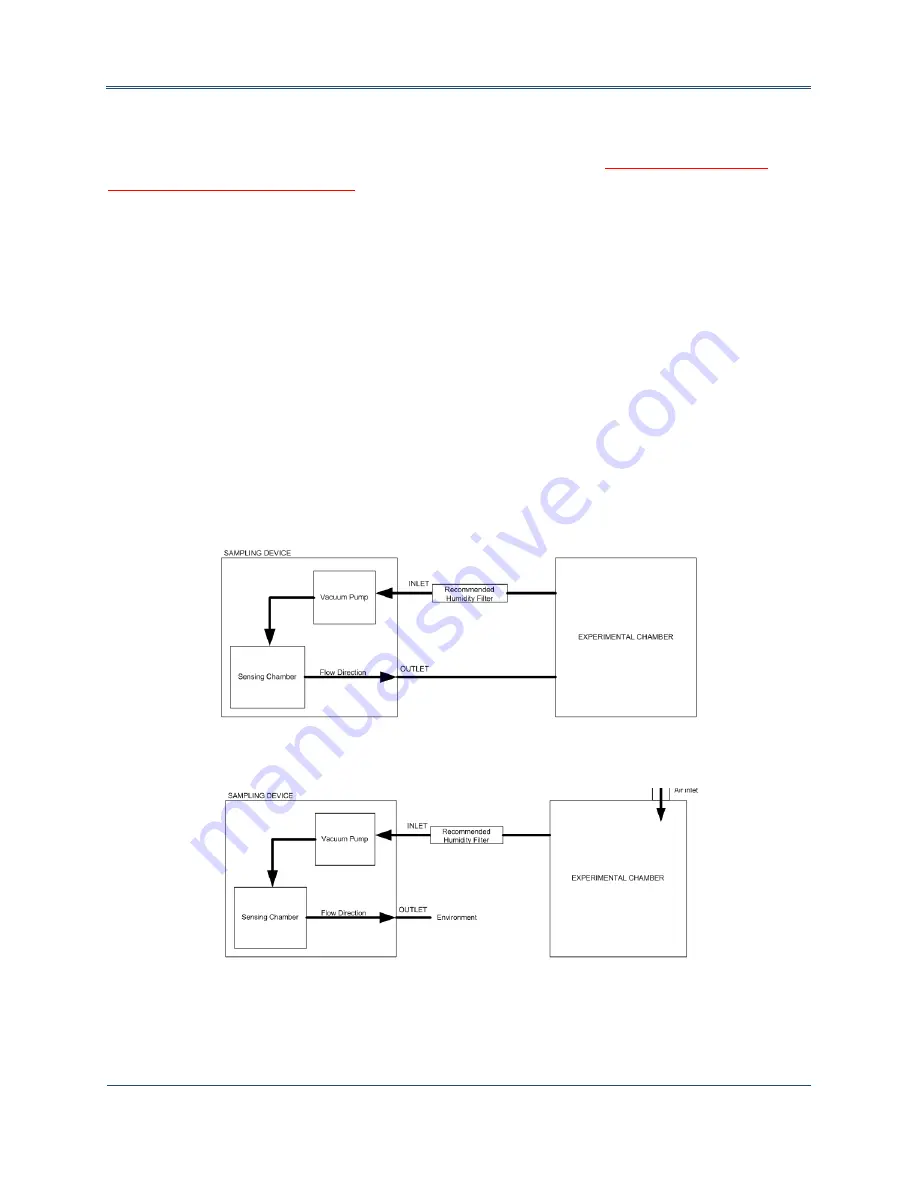
CO2/CH4 Sampling Data Logger User’s Manual
21 April 2015
PAGE
12
of
19
Time/Date
Settings
Here you can change the date and time on the meter for more accurate reference on the records.
The default time of your meter could vary depending on your location.
Review
these
settings
before
you
start
using
the
meter.
Logging
Settings
Here you can change the logging interval and duration. This will enable you to collect the data for a
period of time in a specific logging interval. This screen also gives you the option to set the desired
pump interval. Remember to synchronize the pump before, during, or after the logging interval to
read and collect the correct reading according to the application.
Data
Logs
Will take you where the logs are and you can see the data storage on your device and display it
graphically in the same window.
Data
Logging
Configuration
These meters feature an internal memory capable of storing data when not attached to a personal
computer. These units will allow you to simultaneously read and store CO2 and CH4 concentrations
level data. Due to the nature of their design, this meter should be connected to your personal
computer first, before operation, to initialize and set the logging period, and real‐time clock.
Figure
5:
Closed
‐
loop
operation
Figure
6:
Opened
‐
loop
operation
We recommend installing the included humidity/contaminate filter to ensure the sensing chamber
and pump baffle stays clear and corrosion free.





































