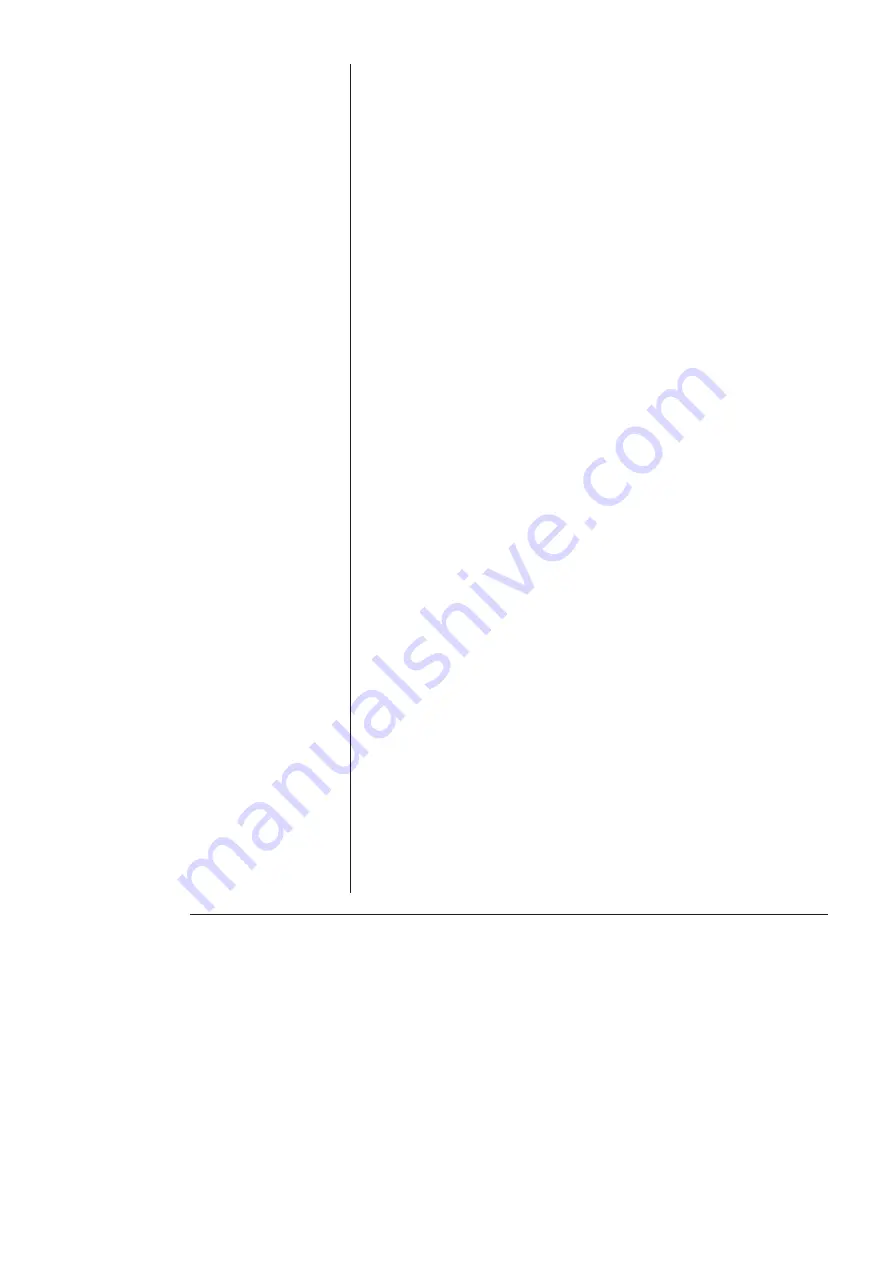
Appendix B — Troubleshooting
25
There is an alert when the PowerChrom is disconnected or turned off
(Windows 2000 only)
• USB is a hot-pluggable standard, meaning that you should be
able to turn on or off, or disconnect or reconnect, a USB-connected
PowerChrom hardware safely while the computer remains on, as
long as the PowerChrom software is not running when you do so.
However with Windows 2000 an alert box may appear which will
inform you on how to install a special control in your taskbar to deal
with this situation. Install the control, and use it before you
disconnect or turn off the PowerChrom unit.
The computer can’t find the PowerChrom unit
• The PowerChrom unit may be switched off, or the power cable is
not connected firmly. Check switches and power connections.
• Turn everything off, and then turn the PowerChrom back on again
after at least five seconds. Turn on the computer and try using the
software again.
• There may be a poor connection between PowerChrom and
computer, or bad cable. Ensure that the cable is firmly attached at
both ends and try again. If there is still a problem, try a new cable.
• Windows 95 and Windows NT 4 do not support USB and are not
recommended for use with PowerChrom. You must have
Windows 98, Me, or XP.
PowerChrom doesn’t start or crashes after a short time
• There may be poor connection between PowerChrom and
computer, or bad cable. Ensure that the cable is firmly attached at
both ends and try again. If there is still a problem, try a new cable.
A previously created Method or Sequence file cannot be run.
• Old methods (those created with PowerChrom version 2.2.x or
earlier) may have settings that were unique to older hardware units.
The most common of these problems is caused when old methods (or
sequences containing them) are run with a new PowerChrom 280
unit. In earlier PowerChrom versions, the default Pump control
range, was set at 1 V rather than 10 V, whereas new PowerChrom
280 units have ranges of 2, 5, and 10 V. Open the method file and




















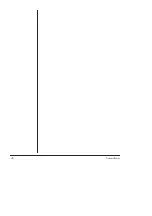











![Lambrecht Ser[LOG] Operator'S Manual preview](http://thumbs.mh-extra.com/thumbs/lambrecht/ser-log/ser-log_operators-manual_3390951-001.webp)








