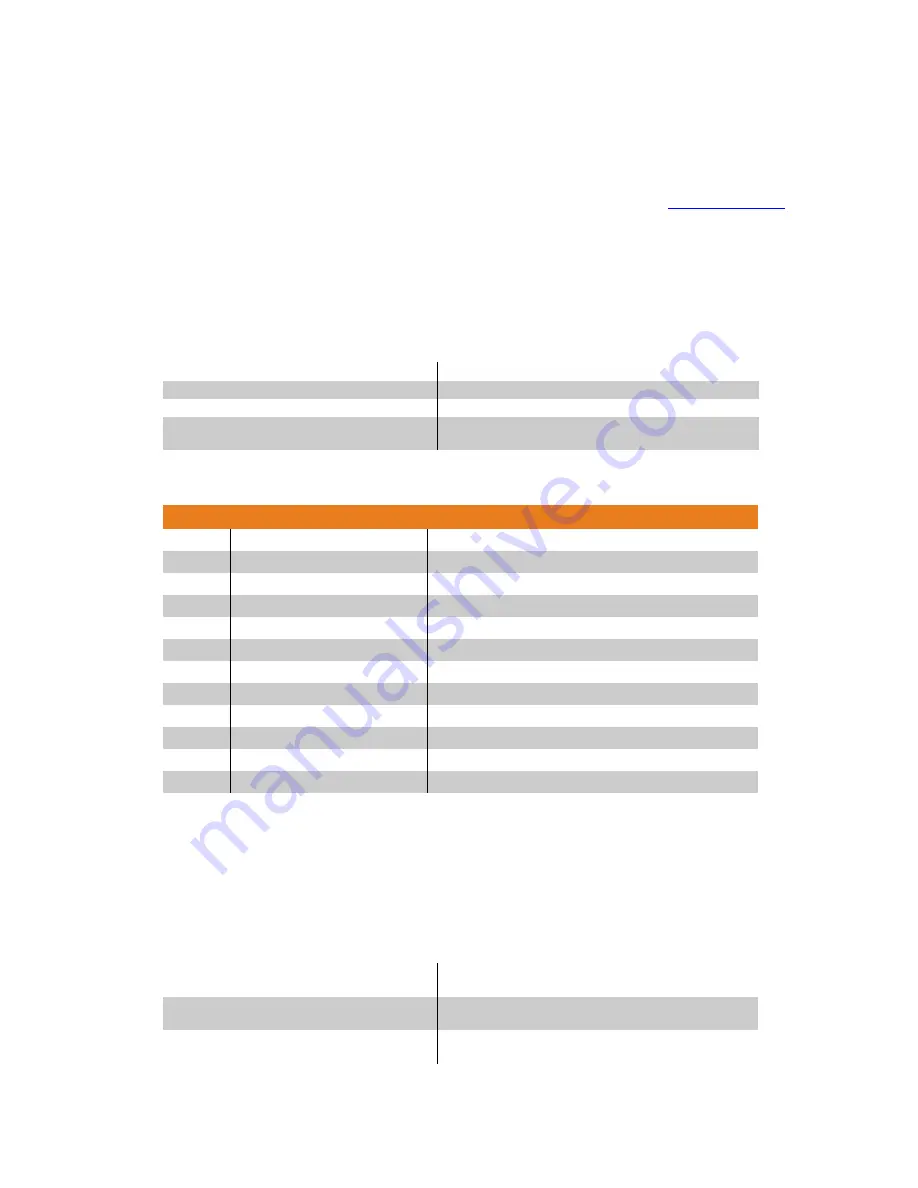
80 | eddyfi.com
PEC Connector
The 27-pin connector available on the right side of the instrument, marked PEC, is specifically
designed by Eddyfi. For details about this connector, contact Eddyfi directly at
info@eddyfi.com
.
I/O Connector
The I/O connector allows the instrument to send and receive various signals such as the acquisition
start and stop commands, the encoder and rotation synchronization signals, the relay outputs, etc.
Table A-1
I/O connector data
Number of contacts
12, female
Manufacturer P/N
Fischer DBPU 1031 A012-130
Eddyfi P/N
MACN4090
Suggested cable connector
Fischer S 1031 A012-142+
Eddyfi MACN0238
Table A-2
I/O connector pinout
Pin
Signal
Description
1
+5VEXT_2
+5 V supply output
2
ENC1_PHA
Encoder phase A axis 1
3
ENC1_PHB
Encoder phase B axis 1
4
ENC2_PHA
Encoder phase A axis 2
5
ENC2_PHB
Encoder phase B axis 2
6
IN
Reserved
7
IN
Reserved
8
IN
Reserved
9
IN
Reserved
10
GND
Ground
11
OUT
Reserved
12
OUT
Reserved
Ethernet Connector
The Ethernet connector is used to connect the Lyft to a network through an Ethernet link. Eddyfi
supplies a high-quality, military-grade Ethernet connector and cable. International Ethernet
standards are used.
Table A-3
Ethernet connector data
Type
RJ45, female
Manufacturer P/N
PEI Genesis, Amphenol RJF2200SCC
Eddyfi P/N
MACN4016
Summary of Contents for LYFT
Page 1: ...i EDDYFI LYFT Corrosion Assessment Redefined User s Manual...
Page 11: ...General Precautions and conventions xi General Precautions and conventions...
Page 17: ...Lyft System Overview 1 Chapter 1 Lyft System Overview...
Page 30: ...14 eddyfi com...
Page 31: ...Software overview 15 Chapter 2 Software overview...
Page 47: ...Workflow overview 31 Chapter 3 Workflow overview...
Page 48: ...32 eddyfi com TYPICAL Inspection Workflow Figure 3 1 Typical inspection workflow...
Page 68: ...52 eddyfi com...
Page 69: ...Lyft PRO software 53 Chapter 4 Lyft PRO software...
Page 73: ...Lyft PRO software 57...
Page 74: ...58 eddyfi com Chapter 5 Preferences...
Page 78: ...62 eddyfi com...
Page 79: ...Keypad and Keyboard Functions 63 Chapter 6 Keypad and Keyboard Functions...
Page 81: ...Maintenance and Troubleshooting 65 Chapter 7 Maintenance and Troubleshooting...
Page 90: ...74 eddyfi com...
Page 91: ...Specifications 75 Chapter 8 Specifications...
Page 94: ...78 eddyfi com...
Page 95: ...Connector reference 79 Appendix A Connector reference...
Page 99: ...Using the Optional Harness 83 Appendix B Using the Optional Harness...
Page 109: ...Setting Up the Extension Pole 93 Appendix C Setting Up the Extension Pole...
Page 113: ...Using the array probe straps 97 Appendix D Using the array probe straps...
Page 119: ...License management 103 Appendix E License management...
Page 121: ...License management 105 Today Two weeks later YourComputerID...
















































