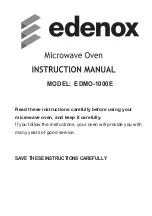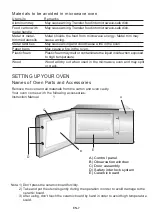Materials to be avoided in microwave oven
Utensils Remarks
Aluminum tray
Food carton with
metal handle
Metal or metal-
trimmed utensils
Metal twist ties
Paper bags
Plastic foam
Wood
Metal shields the food from microwave energy. Metal trim may
cause arcing.
May cause a fire in the oven.
Plastic foam may melt or contaminate the liquid inside when exposed
to high temperature.
Wood will dry out when used in the microwave oven and may split
or crack.
May cause arcing. Transfer food into microwave-safe dish.
May cause arcing. Transfer food into microwave-safe dish.
May cause arcing and could cause a fire in the oven.
A) Control panel
B) Observation window
C) Door assembly
D) Safety interlock system
E) Ceramic board
SETTING UP YOUR OVEN
Names of Oven Parts and Accessories
Remove the oven and all materials from the carton and oven cavity.
Your oven comes with the following accessories:
Instruction Manual 1
C
A
B
D
E
Note: 1) Don't press the ceramic board forcibly.
2) Take and put the
gently during the operation
.
3) After using, don't touch the ceramic board by hand in order to avoid high temperature
utensils
in order to avoid damage the
ceramic board
.
scald
to
EN-7