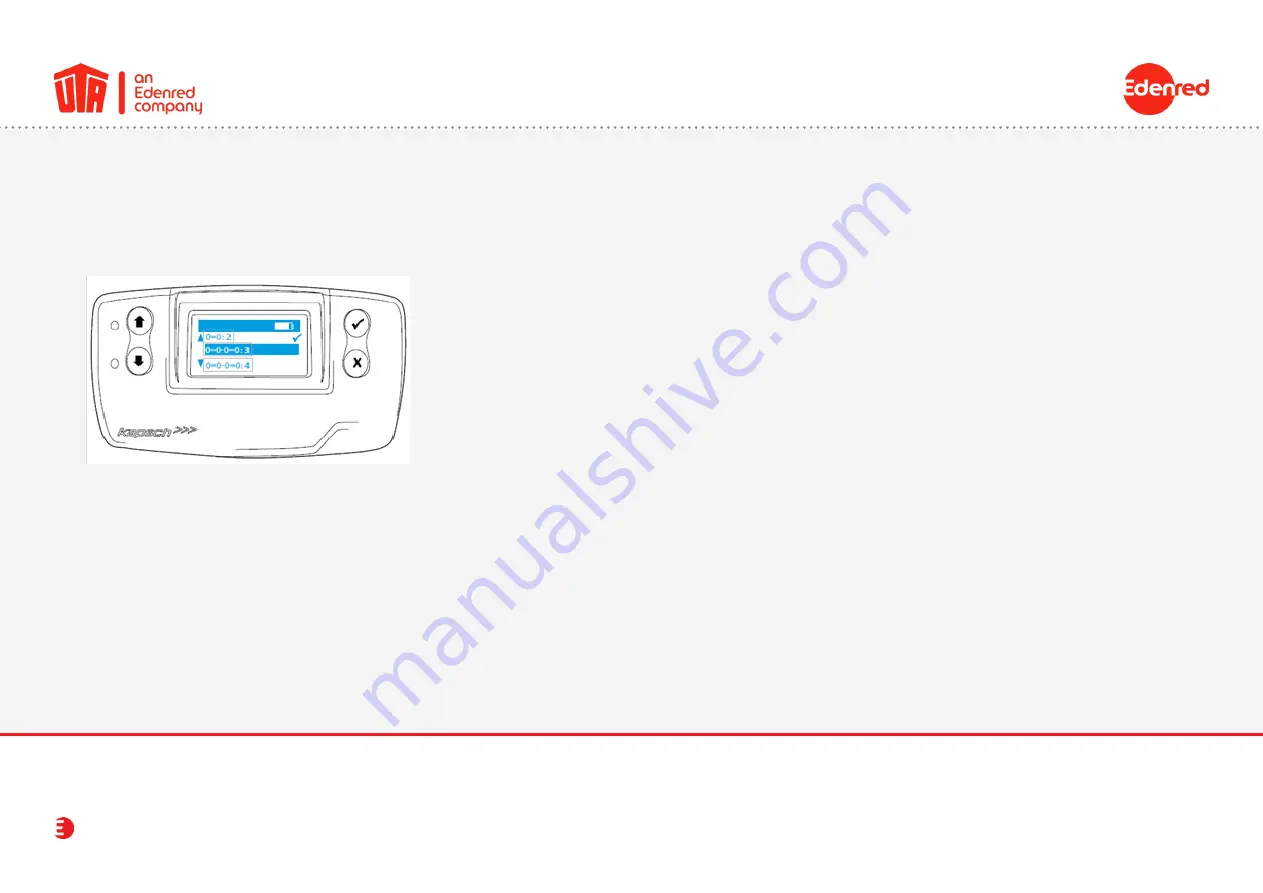
UTA MultiBox
®
11
5.1. Settings & initial activation
• Change the
number of
axles
according to your vehicle combination and confirm your selection by clicking on
the tick.
Without trailer:
0=0:2 (vehicle with 2 axles)
With trailer:
0=0-0=0:4 (vehicle with 4 axles)
•
Confirm the weight with the tick. By default, the weight stored in the OBU is equivalent to the permissible total
weight of the vehicle combination.
Example: Your vehicle combination consists of one tractor unit and one trailer with a total of
5 axles: 0=0-0=0:5+
Instruction manual










































