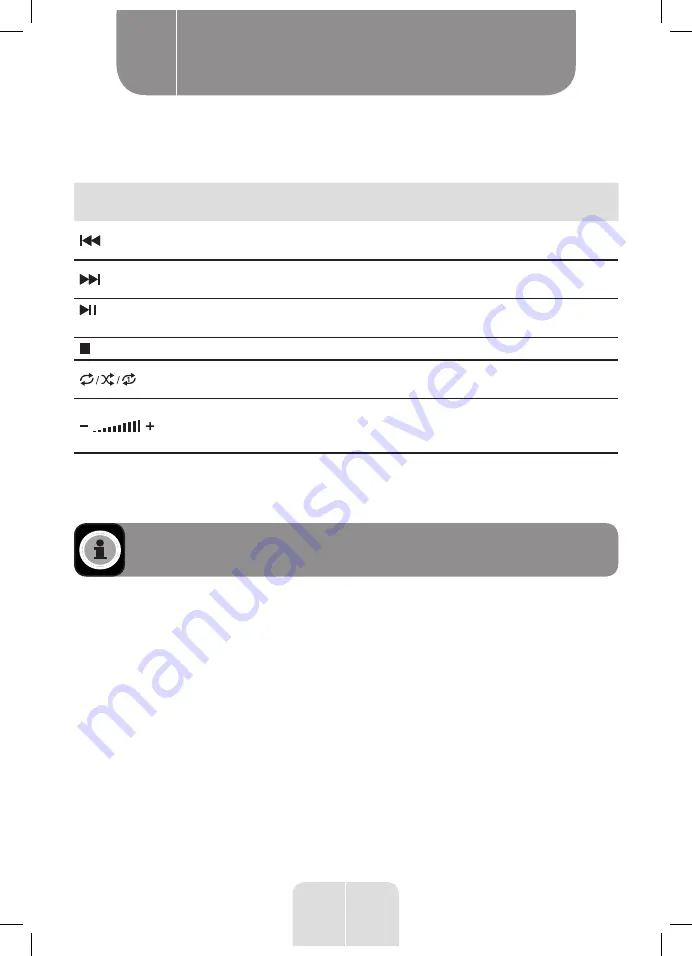
49
EN
USB MUSIC PLAYER
When the USB is connected
USb
appears on the LED screen. You can control playback of the
audio tracks using the following buttons on the keyboard:
Button
Action
Press to go to the previous track.
Press and hold to rewind a track.
Press to go to the next track.
Press and hold to fast-forward through a track
Press to play or pause the track.
Press to stop playing a track.
Press repeatedly to cycle through the repeat modes for
continuous
,
random
or
single playback
.
Press to increase or decrease the volume. The volume ranges from
0
to
29
. The default volume is
24
.
NOTE:
The volume does not display on the LED screen.
EFFECT
Press repeatedly to cycle through 1 of the 5 EQ settings until you
find the one that sounds best for your MP3 music. The settings are:
Normal
,
Pop
,
Rock
,
Jazz
and
Classical
.
NOTE:
You can play the keyboard and use different timbres when the USB is playing
but you cannot use the rhythm function, change the tempo or play a demo song.
Product usage
B
Summary of Contents for 969189
Page 32: ...31 FR ...
Page 90: ...89 NL ...
Page 120: ...119 ES ...
Page 121: ......
Page 122: ......
















































