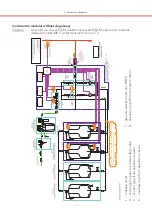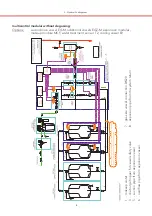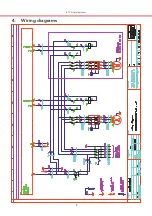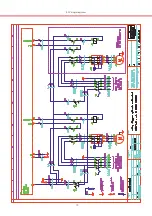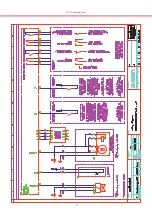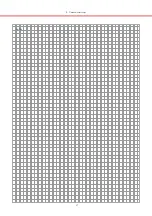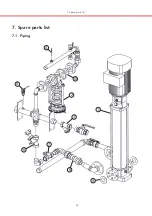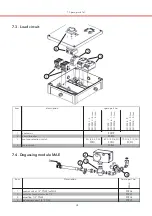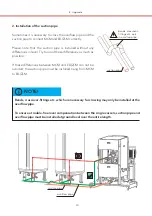15
5. Commissioning
step 6
Switch on power supply and check if the red control lamp beside the key ”0”
glows. If not, deactivate the device by pressing the key ”0” and following
confirmation by pressing the key ”F1” (red control lamp beside the key ”0”
must glow!)
step 7
Fill and ventilate the pressure maintenance pump(s) and the piping.
- The Shut off devices at the intake side of the pump(s) must be opened com-
pletely and the regulating valve at the pumps outlet side must be closed
completely.
- Open the ventilating valve at the pump(s)
figure : ventilation valve at the pump
4
- If a
makeup module is installed, go to manual mode (user level 3), see
MCF
instruction manual
,
-_1, chapter 5.7, ”user level 3”.
MCK MCM
- Switch on the output ”makeup valve Y1” (”output: on”) and fill the vessel until
a continuous water jet leaks from the ventilation valve at the pressure mainte-
nance pump. After this set the output ”makeup valve Y1” to automatic mode
(”output: auto”).
figure : ventilation of the pressure maintenance pump(s)
5
Detail A
SW 9
Detail A
B
A