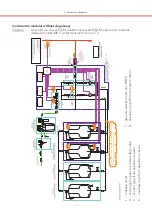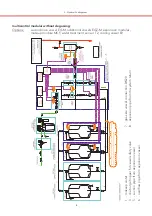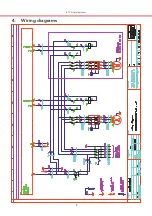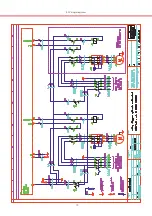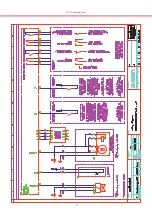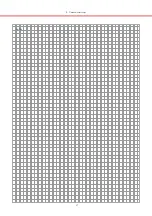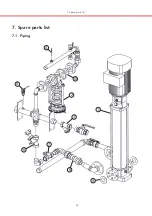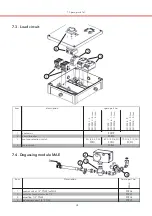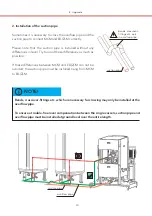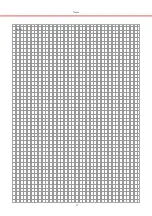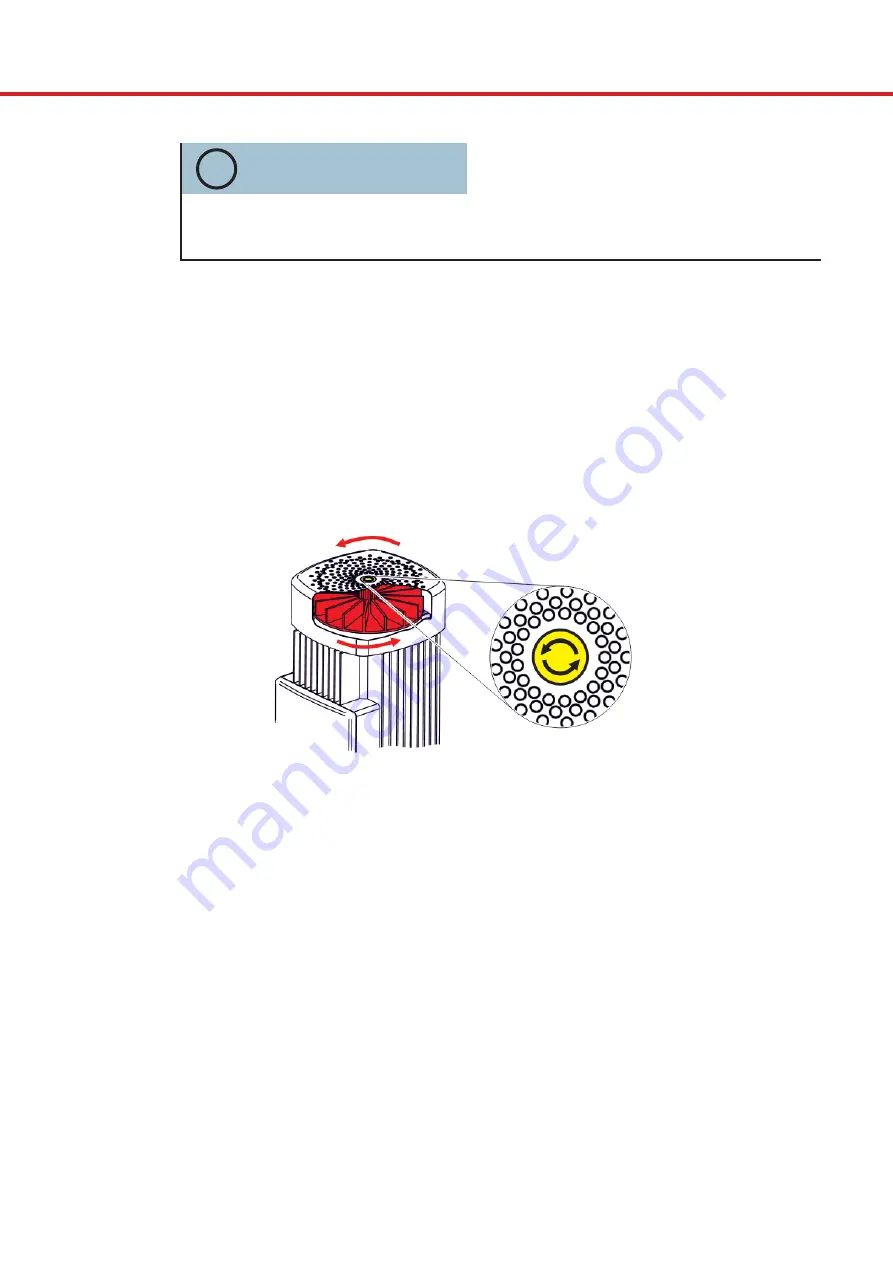
16
- If a
makeup module is not installed, you have to fill the vessel (e.g. via
MCF
the emptying at the connection of the overflow pipe - see figure 5, detail B) until
a continuous water jet leaks from the ventilation valve (detail A) at the pressure
maintenance pump.
- To ensure a complete ventilation of the pump start and stop the pump in manual
mode (”output: Test”, operate with ”F1”) several times.
- In the course of these pump starts you have to check the direction of the rotation
of the pump motor. The fan wheel must rotate according to the sticker on top of
the motor cover. You can see the fan wheel through the holes of the pump cover.
figure 5: Checking the direction of rotation of the pump motor
- If the fan wheel doesn‘t rotate in the right direction, you have to change 2 of the 3
phases to weaken the rotating field and the direction of the rotation.
- Close the ventilation valve of the pressure maintenance pump.
- At devices with 2 pressure maintenance pumps (system Duo and Maxi) repeat
the above steps for the second pump (pump 1 = left side, pump 2 = right side).
step 8
Configuration of the multicontrol device
- Press the key “F2” (operate) in main display
- select menu item “code input”
- Enter the code (see instruction manual multicontrol
,
-_1,
MCK MCM
chapter 5.7 “user level 3”)
- User level 3 is unlocked
- Go to menu item “device setup”
(if already done: „settings”
„device setup”)
g
5. Commissioning
INFORMATION!
Shut off all expansion vessels except the first
-M vessel previously to
EG
accelerate the filling.
i