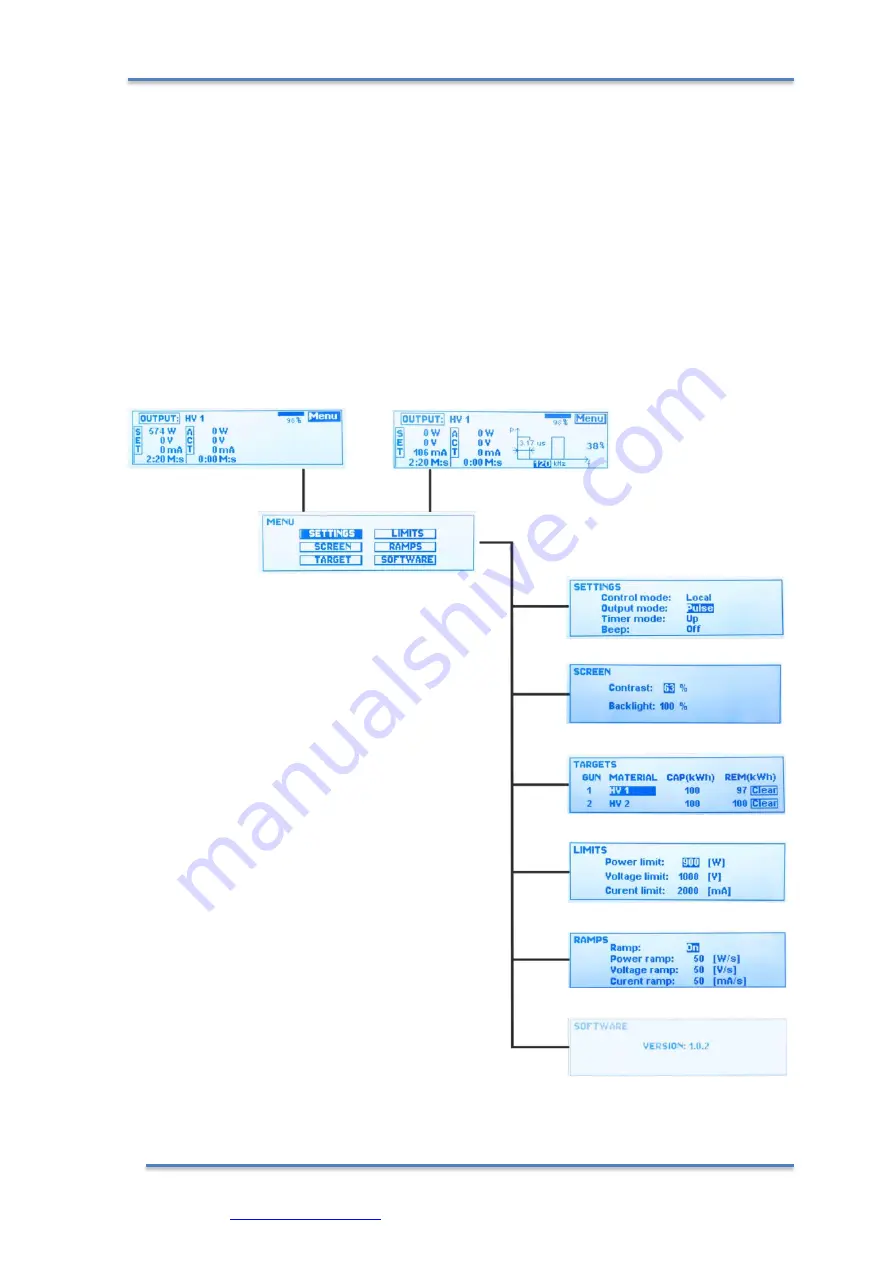
PPS20
–
User Manual Rev. 1.10
EDFelectronics JRMM Sp. z o.o. sp.k.
Rybnicka 64, Radlin 44-310, Poland
; e-mail: info@edfelectronics.eu tel.: +48 604 343 504
31
4.2.
M
ENU
O
PERATION
Selecting and setting the operation parameters can be done in two ways: by selecting
ENTER / MENU
button and navigate between the options of a menu using the arrow
keys
▲or
▼
. To enter the selected sub-menu, again press
ENTER / MENU
button. The
current operation can be canceled at any time by pressing the
ESC
key. Pressing this
this key also goes back to the previous menu.
If there is no reaction/further keypress for 30 s, the display returns to the main menu.
The same interaction can be done using rotary encoder with integrated press button
option. Menu structure is shown in Fig.4.2.0
Fig.4.2.0
















































