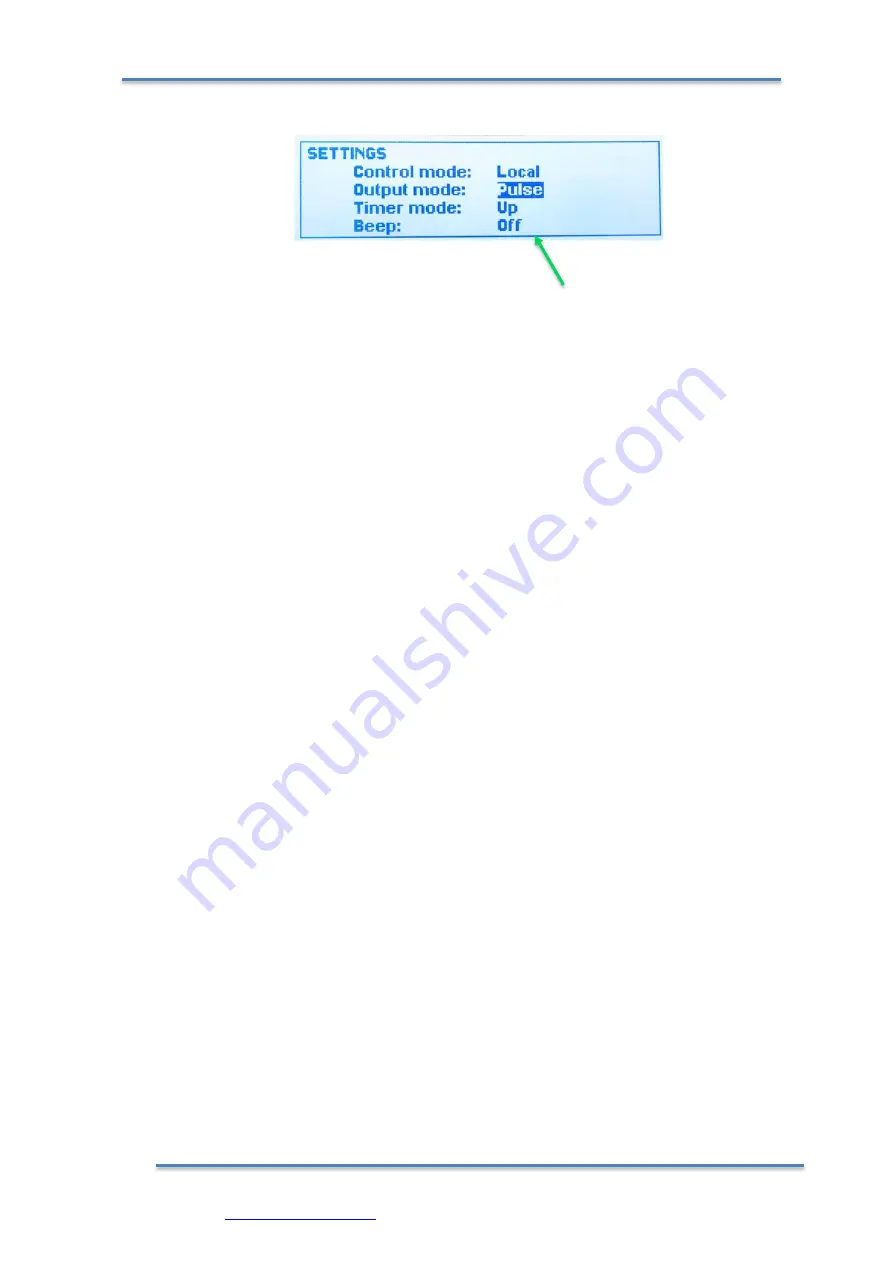
PPS20
–
User Manual Rev. 1.10
EDFelectronics JRMM Sp. z o.o. sp.k.
Rybnicka 64, Radlin 44-310, Poland
; e-mail: info@edfelectronics.eu tel.: +48 604 343 504
44
Fig.4.3.5
Turn rotary encoder or use arrow buttons
▲
or
▼
to select
Beeper
field; press
ENTER
button or rotary knob to edit. Press
ENTER
button or rotary knob again to
confirm the settings.
The following operation are possible to set:
-
On
: any press buttons or knob operation of PPS20 are confirmed by
short beep sound; also, any error message end and of operation in case
Timer Down
operation, will be indicated by beep sound,
-
Off
: turns off all of the sound effects of PPS20
















































