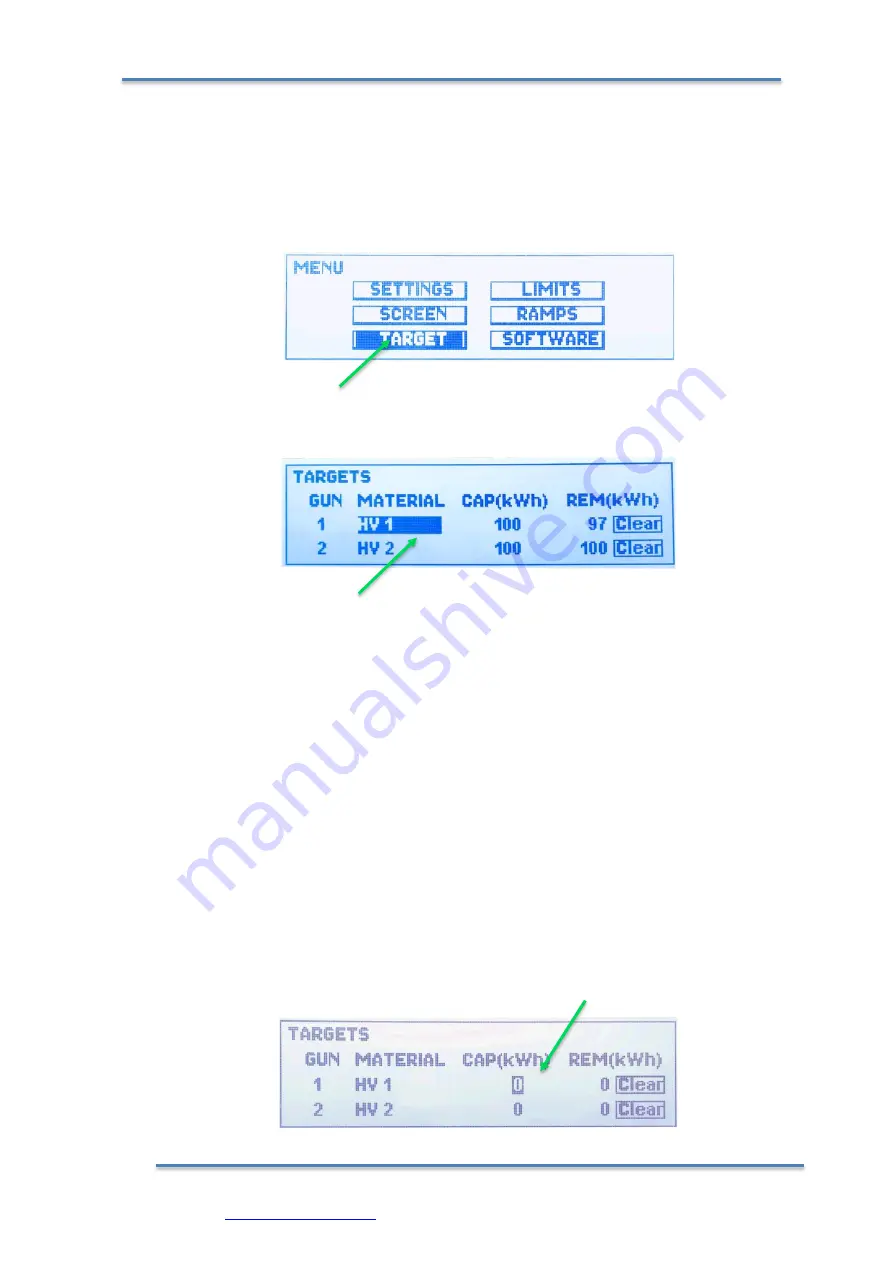
PPS20
–
User Manual Rev. 1.10
EDFelectronics JRMM Sp. z o.o. sp.k.
Rybnicka 64, Radlin 44-310, Poland
; e-mail: info@edfelectronics.eu tel.: +48 604 343 504
46
4.3.3
TARGET
M
ENU
Turn rotary encoder or use arrow buttons
▲
or
▼
to select
Target
tab; press
ENTER
button rotary knob to edit
–
Fig 4.3.8
Fig.4.3.8
the following window will pup-up:
Fig.4.3.9
The target menu allows to set material names and target capacity for
individual outputs. Also individual output names can be assigned here.
The following options are possible to set than:
1.
MATERIAL:
customized name of the output can be assigned here for
convenience instead of
“
HV1
”
or
“
HV2
”
by default. This assigned name of
output is displayed on main screen under the normal operation than
–
see
chapter 4.2.2 for details
Turn rotary encoder or use arrow buttons
▲
or
▼
to select
MATERIAL
tab;
press
ENTER
button or rotary knob to edit. Press
ENTER
button or rotary
knob again to confirm the settings.
2.
CAP:
capacity of the used target is entered here in reference to the target
manufacturer specification
–
Fig.4.3.10















































