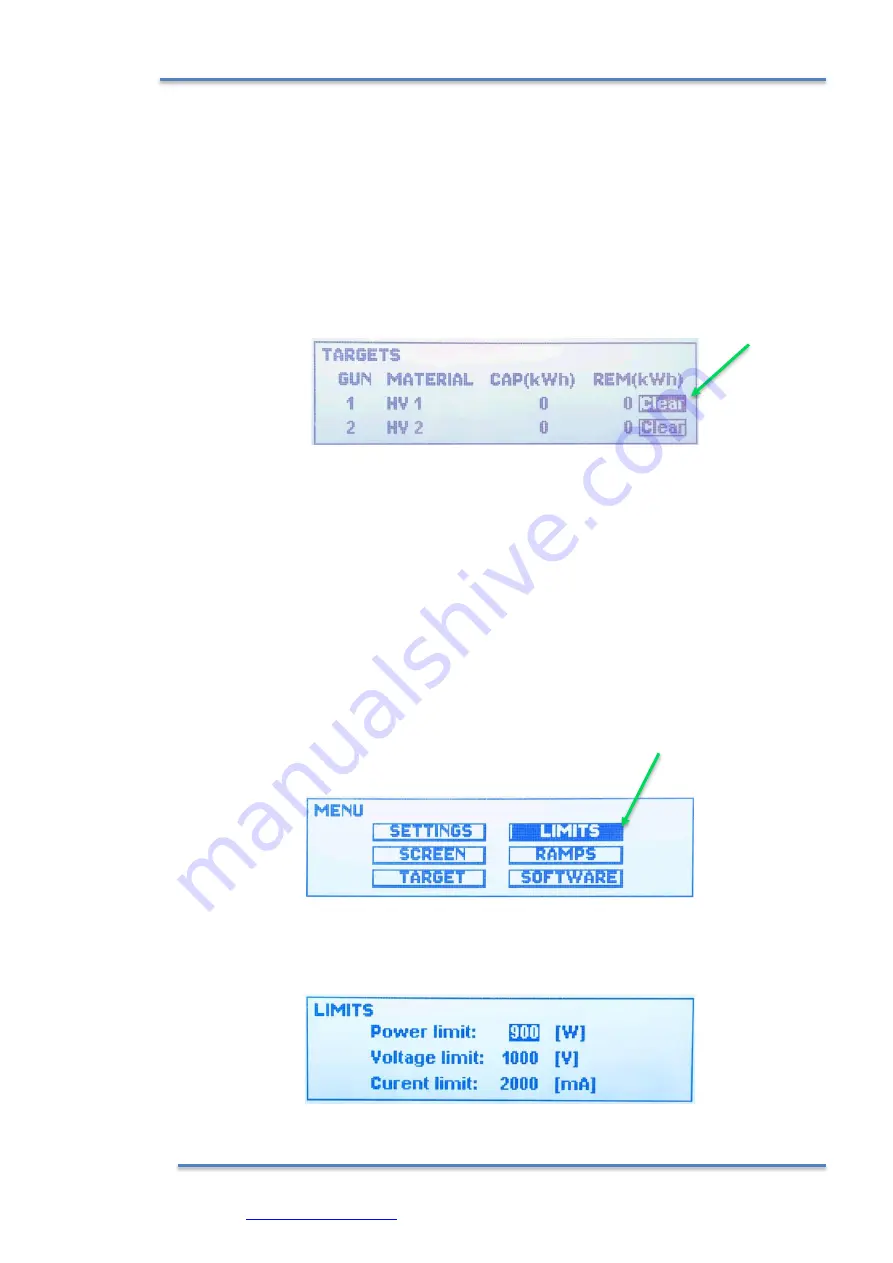
PPS20
–
User Manual Rev. 1.10
EDFelectronics JRMM Sp. z o.o. sp.k.
Rybnicka 64, Radlin 44-310, Poland
; e-mail: info@edfelectronics.eu tel.: +48 604 343 504
47
Fig.4.3.10
Each output activation decreases target lifetime according to the used time.
Remaining lifetime is automatically calculated and updated under the
REM
tab.
Additionally consumption is presented as % in the live time bar at the main
screen
–
see chapter 4.1.7 for details.
Remaining value can be reset at any time by choosing
Clear
tab
–
Remaining
value come back to the entered capacity value than -
Fig
.
4.3.11
Fig. 4.3.11
Turn rotary encoder or use arrow buttons
▲
or
▼
to select
CAP
tab; press
ENTER
button or rotary knob to edit. Press
ENTER
button or rotary knob again to
confirm the settings.
4.3.4
LIMITS
M
ENU
Turn rotary encoder or use arrow buttons
▲
or
▼
to select
Limits
tab; press
ENTER
button rotary knob to edit
–
Fig 4.3.12
Fig.4.3.12
the following window will pup-up:
Fig.4.3.13














































