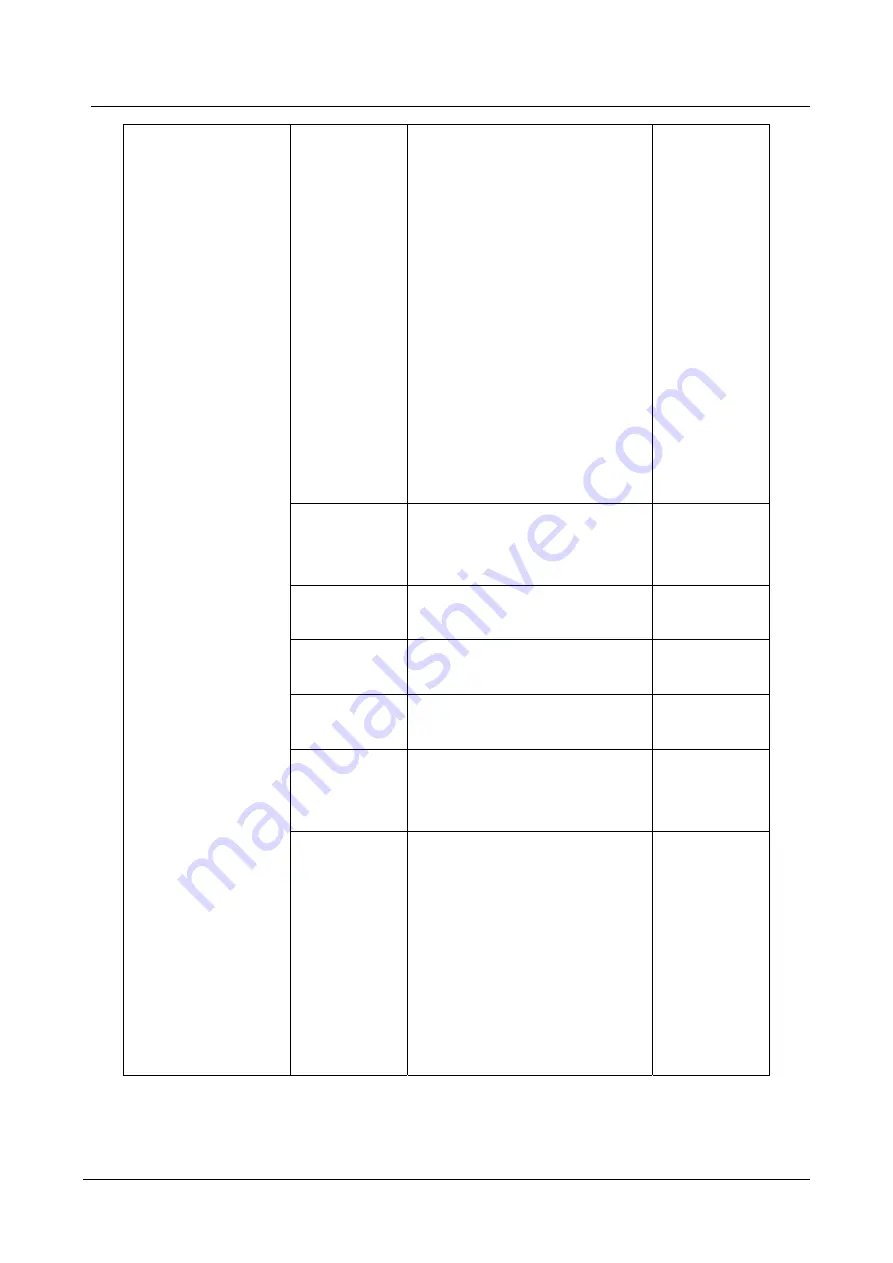
VG3300
series user guide
Channel
Control
For FXS port:
Bothway: Can make and
accept IP call and PSTN call
from this channel
Disable Disable all functions of
this port.
For FXO port:
IN_Only: Accept calls from
PSTN only
Bothway: Accept call from
PSTN or call dial from FXS
Disable: Disable all functions of
this port.
Enable
Current State Display the current state of this
port. (Read only)
Enable/ Disable.
Do not
Disturb
Enable/Disable does not
disturb function
Disable
Silence
Suppression
Enable/Disable the function.
Enable
2833 In use
Yes
No
(Read only)
Join SIP
Entity
Select an Entity for SIP.
Both FXS and FXO ports can
join SIP Entity
1
Connect
Device
Phone: Connect to this port is
regular phone
FAX: Connect to this port is
FAX machine. Codec will be
fixed on G.711 if SIP-based
T.38 codec negotiation fails.
Both FXS and FXO ports can
select their Connect Device
Phone
67
Summary of Contents for SIP Gateway VG3300 Series
Page 1: ...Powered by Accton User Guide www edge core com SIP Gateway VG3300 Series...
Page 2: ......
Page 3: ...SIP Gateway VG3300 Series User Guide Update 2005 06 20...
Page 41: ...WEB page ADVANCED SIP COMMOM Phone Set Please refer to section Appendix A Phone Set Command 38...
Page 44: ...VG3300 series user guide 3 Warm Restart the system 41...
Page 50: ...VG3300 series user guide 12 1 BASIC GENERAL 47...
Page 57: ...12 4 SIP COMMON 54...
Page 84: ......
Page 85: ......















































