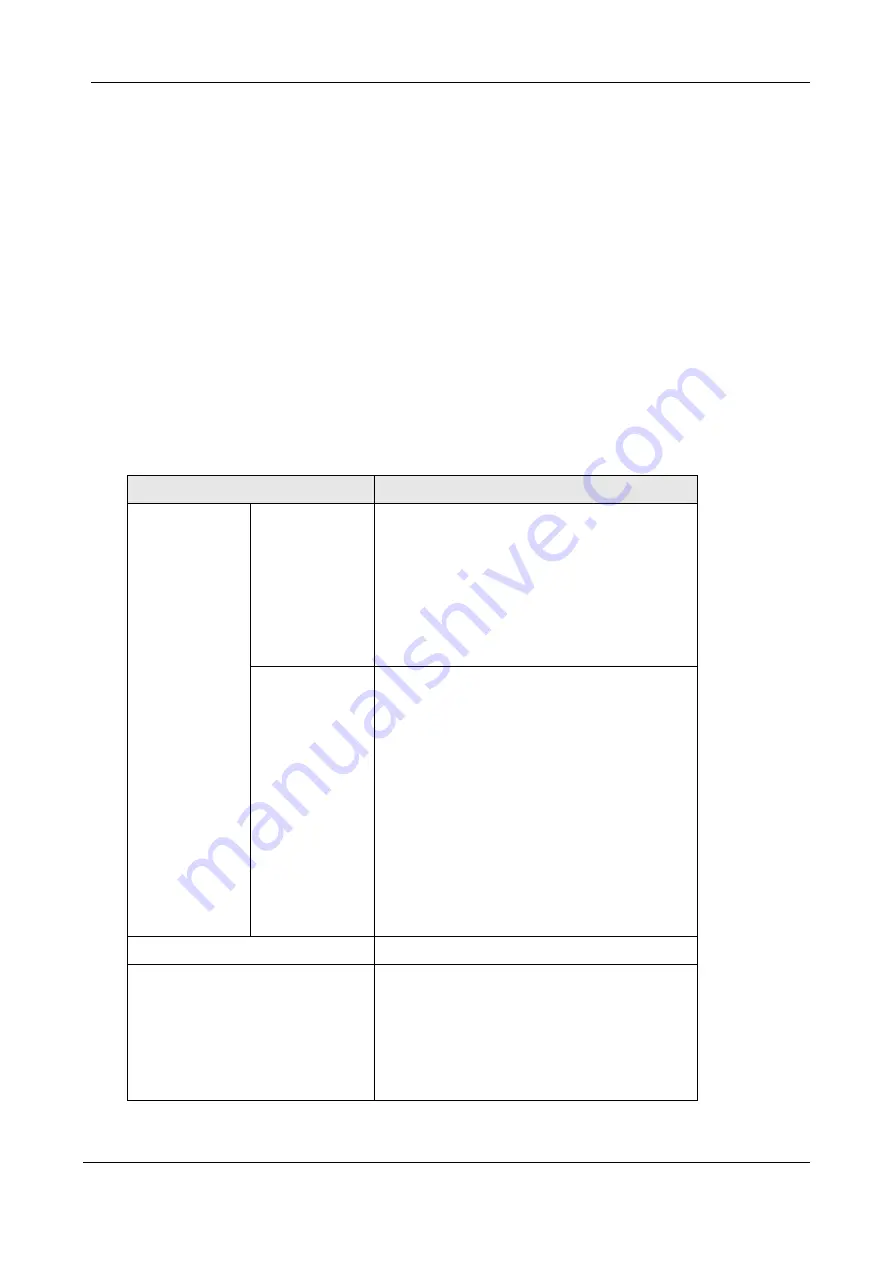
8. Information required before Installation
You need to prepare the following information before installing the gateway.
8.1. IP
Address
The gateway requires an IP address for operation. Before installation you need to know how to
obtain an IP address from your local ISP. Static IP, DHCP or PPPoE can be used. The following
table helps you to decide what information you need. If your ISP offers static IP, you may need to
obtain an IP from MIS personnel in order to prevent an IP conflict. Otherwise DHCP (most cable
broadband providers offer this) and PPPoE (most ADSL broadband providers offer this) will work
fine.
IP Environment
Requiring information
Public IP
Address
IP Address
Subnet Mask
Default Gateway
It is strongly suggested that you obtain an
IP address from MIS personnel in order to
prevent an IP conflict.
Static IP
Private IP
Address
IP Address
Subnet Mask
Default Gateway
It is strongly suggested that you obtain an
IP address from MIS personnel in order to
prevent IP conflicts.
Your private IP requires an IP Sharing
device and you must configure the IP
Sharing device to treat the gateway and the
IP that it is using as a virtual server.
Dynamic IP address (DHCP)
DHCP mode
PPPoE Account
Number
Password
Your ISP normally provides this information.
If you don’t have this information please
contact your ISP.
10
Summary of Contents for SIP Gateway VG3300 Series
Page 1: ...Powered by Accton User Guide www edge core com SIP Gateway VG3300 Series...
Page 2: ......
Page 3: ...SIP Gateway VG3300 Series User Guide Update 2005 06 20...
Page 41: ...WEB page ADVANCED SIP COMMOM Phone Set Please refer to section Appendix A Phone Set Command 38...
Page 44: ...VG3300 series user guide 3 Warm Restart the system 41...
Page 50: ...VG3300 series user guide 12 1 BASIC GENERAL 47...
Page 57: ...12 4 SIP COMMON 54...
Page 84: ......
Page 85: ......














































