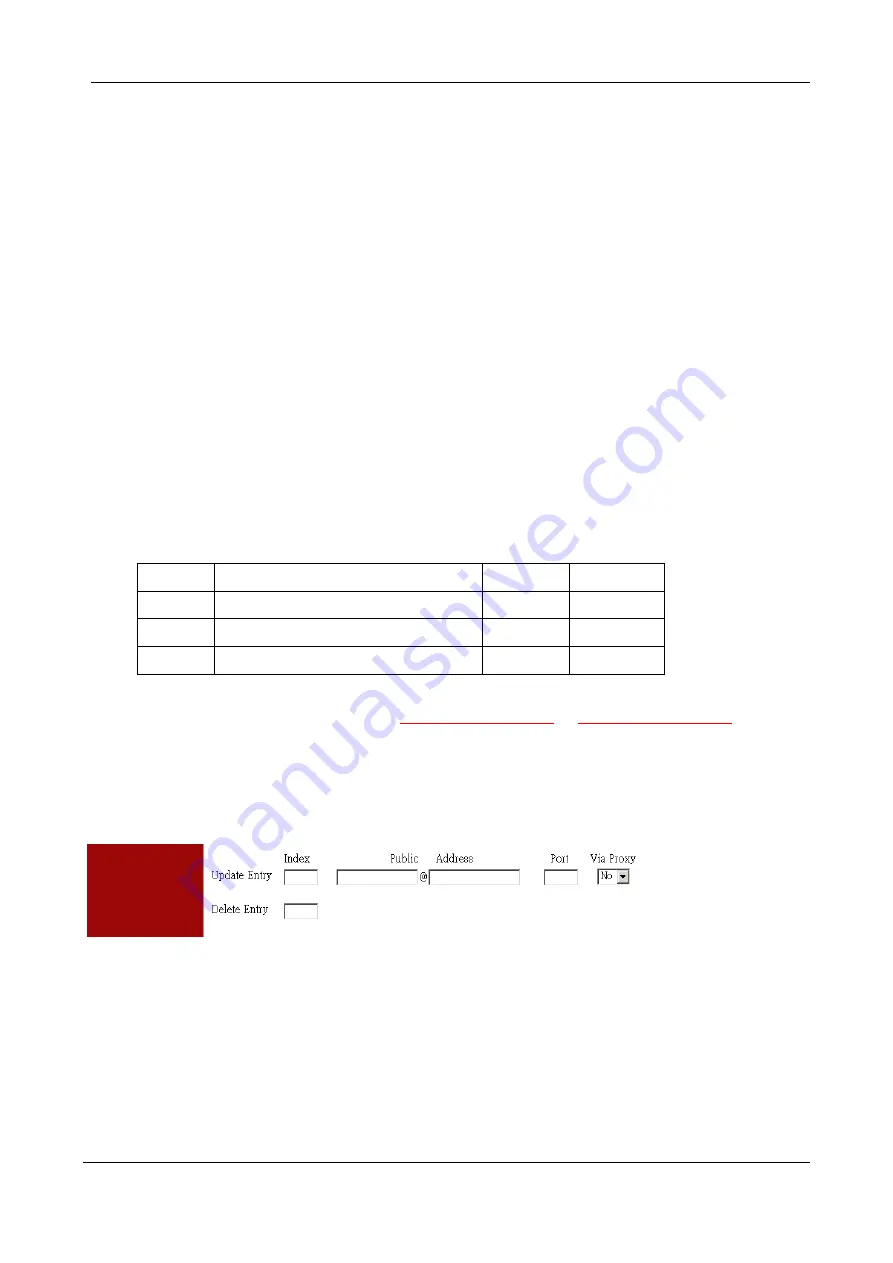
If the status shows “REGISTERED” means successful, otherwise means fail; please notice that.
When you find the registration is fail, first check the “Registrar Setting” configuration is normal, or
not “Enable”.
Then check the “Public Address” and “Outbound Authentication” configuration is in normal status.
If the configurations are all right, please check the situation with your SIP service provider.
10.7. Phone Book
10.7.1. General Phone Book
Since the SIP phone number is not easy for regular phone to dial, VG3300 provide a SIP phone
book to let standard phone to make a SIP call easier. The phone book uses index number to map
SIP account. User also can configure this index number to build the route by SIP Proxy or build the
route without Proxy if destination gateway use fixed IP (Public IP or private IP in VPN)
For instance if the phone book is configure as below:
Index
Public Address
Port
Via Proxy
100
01@61.220.145.70
5060
No
<-- GW1
200 73797@fwd.pulver.com 5060
Yes
<--
GW2
201 abcd@61.222.217.5 5060
No
<--
GW2
Notice: If your SIP account is digit type like 234@edge-core.com or 456@edge-core.com, you don’t
need to configure the items.
Configuration
WEB page: PHONEBOOK \
10.7.2. Hotline Function
A new Hotline function is added for VG3300 Firmware Version 1.07 or above
When hotline function is enabled, the FXS channel is connected to specified SIP device or
VES3302 (if the VG3300 is configured and register to VES3302 as a client) automatically when user
of VG3300 FXS channel picks up hand-set.
♦
If the FXS channel is Hotlined to other SIP device (SIP Phone, Softphone), other SIP device
28
Summary of Contents for SIP Gateway VG3300 Series
Page 1: ...Powered by Accton User Guide www edge core com SIP Gateway VG3300 Series...
Page 2: ......
Page 3: ...SIP Gateway VG3300 Series User Guide Update 2005 06 20...
Page 41: ...WEB page ADVANCED SIP COMMOM Phone Set Please refer to section Appendix A Phone Set Command 38...
Page 44: ...VG3300 series user guide 3 Warm Restart the system 41...
Page 50: ...VG3300 series user guide 12 1 BASIC GENERAL 47...
Page 57: ...12 4 SIP COMMON 54...
Page 84: ......
Page 85: ......
















































