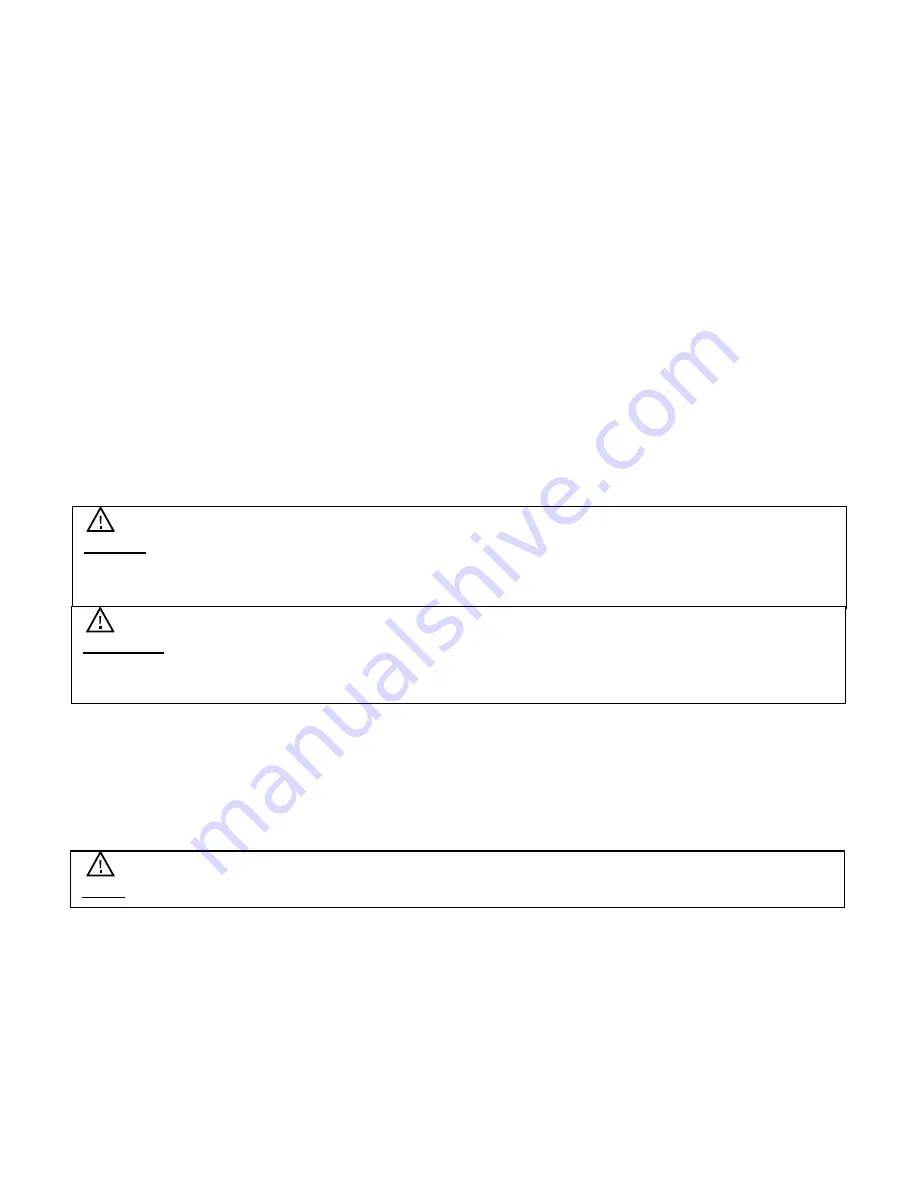
7
Note: Cleaning accessories and equipment can be purchased at Kegerator.com.
Normal Sounds
Your new kegerator may make sounds that are not familiar to you. Most of the new sounds are
normal. Hard surfaces like the floor and walls can make the sounds seem louder than they
actually are. The following describes the kinds of sounds that might be new to you and what may
be making them.
•
Rattling noises may come from the flow of the refrigerant or the water line. Items stored on
top of the kegerator can also make noises.
•
The high efficiency compressor may make a pulsating or high-pitched sound.
•
Water running from the evaporator to the water bin may make a splashing sound.
•
As each cycle ends, you may hear a gurgling sound due to the refrigerant flowing in your
kegerator.
•
Cracking or popping sounds may be caused by the expanding and / or contracting of the
cooling coils.
Preparing the Kegerator for Storage
If the kegerator will not be used for a long time, or is to be moved to another place, it will be
necessary to defrost the unit and dry the interior.
1. Disconnect the unit from the power supply by removing the power plug from the wall
socket.
2. Leave the door open to allow for air circulation and to prevent mold, mildew, and
unpleasant smells.
Cleaning and Maintenance
A regular cleaning once every 2 weeks of the faucet, beer hose, and keg coupler is extremely
important when the Draft Beer Dispenser is used frequently. If cleaning is not performed, the
beer will foam. Additionally bacteria, yeast, mold, and beer stone will build up and quickly
degrade the quality of draft beer. A few minutes spent cleaning on a regular basis will add life
to your system, and improve the quality of your draft beer!
Caution: Store the unit out of the reach of children. If you have children, you may want to take
additional precautions such as removing the doors to prevent a child from being trapped
inside the unit!
Important:
•
Do not touch the power plug when your hands are wet.
•
Never unplug the unit by pulling on the plug.
Summary of Contents for BR1000SS
Page 5: ......



































