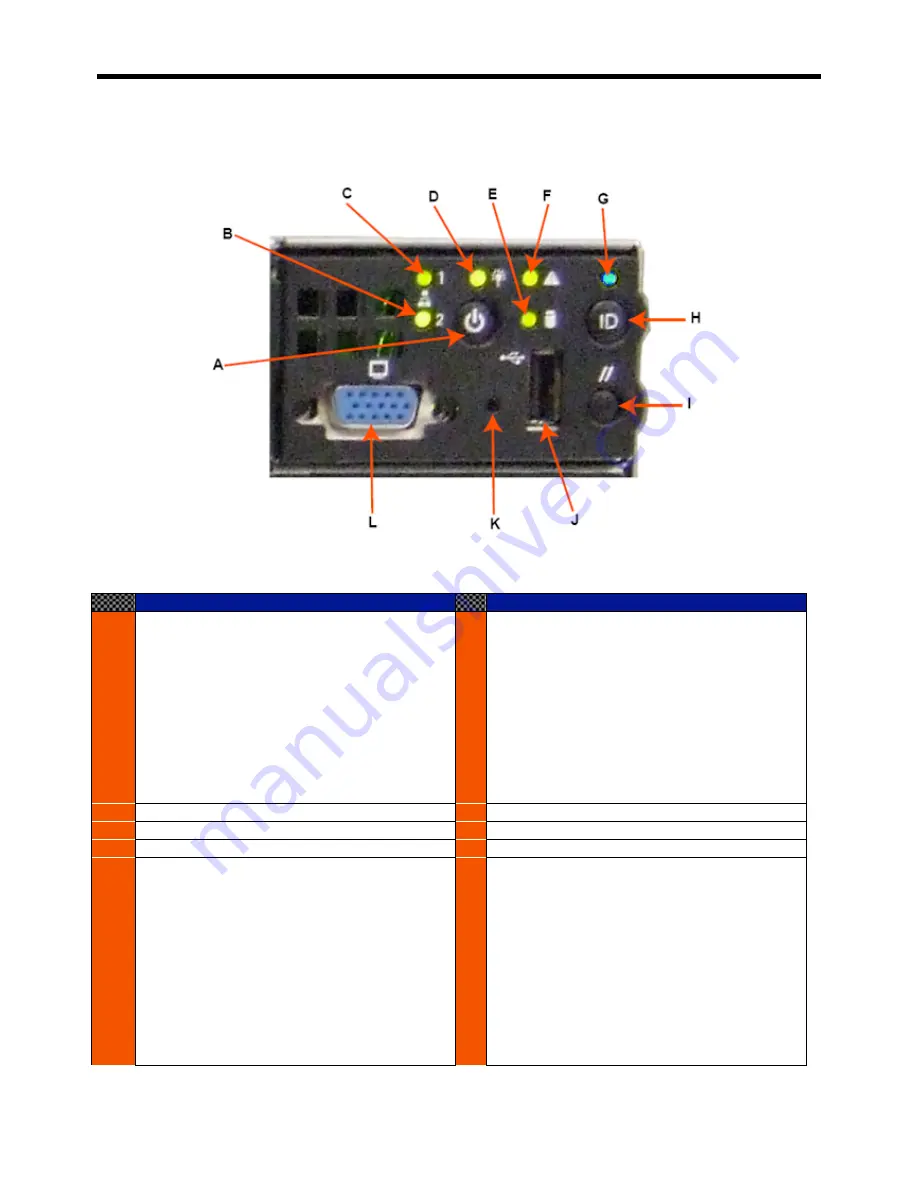
6400LF Converged Network Appliance Installation Guide
7
System Panel
Figure 2: 6400LF System Panel
Description
Description
A
Power / Sleep Button
Toggles the system power on/off. This button
also functions as a Sleep Button if enabled by
an ACPI-compliant operating system.
G
System Identification LED
The blue system identification LED is used to
help identify a system for servicing. This is
especially useful when the system is installed
when in a high density rack or cabinet that is
populated with several similar systems. The
system ID LED will blink when the System ID
button on the control panel is pressed or it
can be illuminated remotely through server
management software.
B
NIC #2 Activity LED
H
System Identification Button
C
NIC #1 Activity LED
I
System Reset Button
D
Power / Sleep LED
J
USB 2.0 Connector
E
Hard Drive Activity LED
K
Recessed NMI Button
(Tool Required)
Pressing the recessed button with a paper
clip or pin puts the server in a halt state for
diagnostic purposes and allows you to issue
a non-maskable interrupt. After issuing the
interrupt, a memory download can be
performed to determine the cause of the
problem.
NOTE:
Should never be pressed without
the recommendation of support team of
Edgewater Networks, Inc.











































