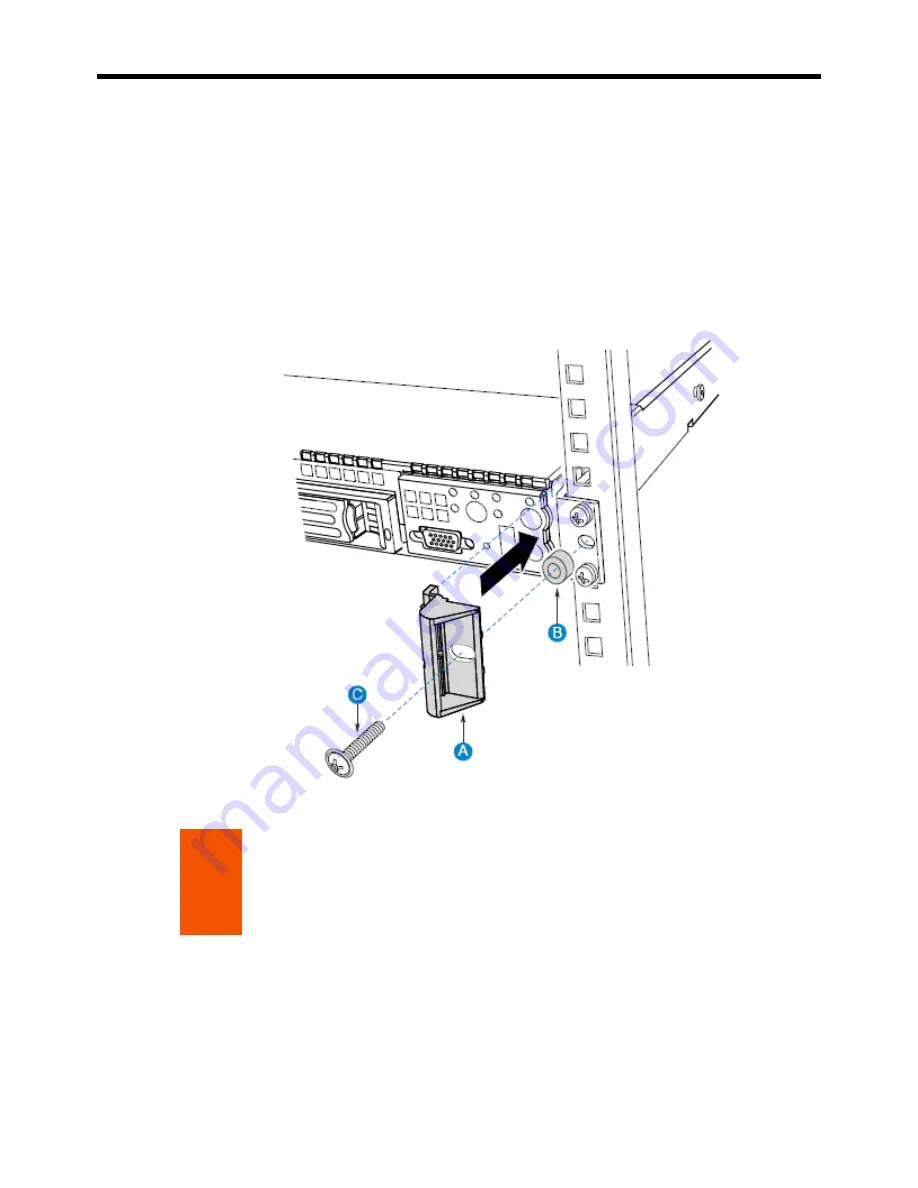
6400LF Converged Network Appliance Installation Guide
28
Install Chassis Handles
NOTE:
The handles are only required to hold the bezel on. If you will not be
installing a
bezel, you do not need to install the handles.
1. Slide a handle (Figure 19, A) between the chassis and the chassis bracket.
2. Align the hole in the handle with the unused hole in the chassis bracket.
3. Install a spacer (B) between the handle and the bracket.
4. Install and tighten screw (C) to secure the handle.
5. In the same manner, attach the other handle to the opposite side.
A
Chassis handle
B
Spacer
C
#10-32 x 7/8-inch screw with washer
Figure 18: Attaching a Chassis Handle to a Front Post










































