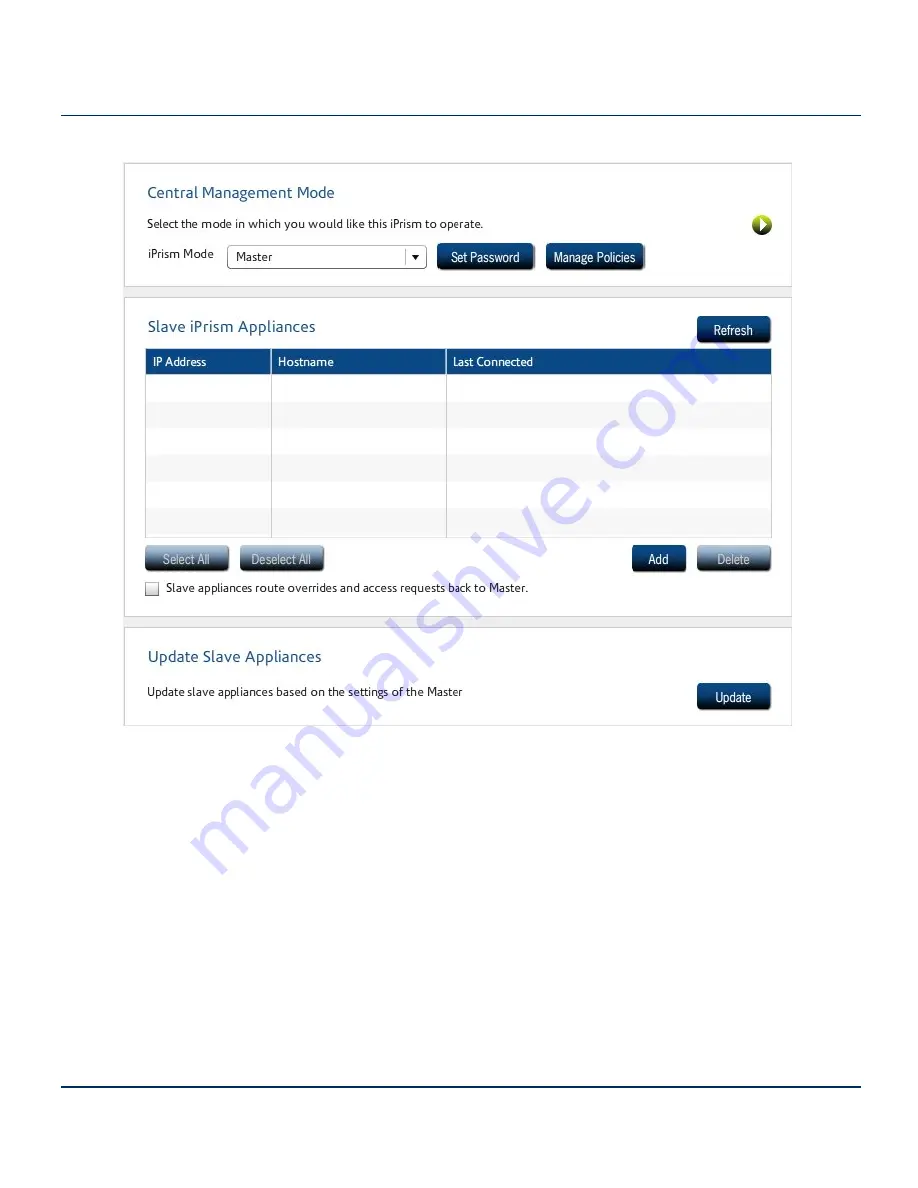
Figure 103. Designate Master
6.
To choose the master settings to be applied to the slaves, click Manage Policies.
7.
Select which set of policies to apply and click OK. See
Central Management Policies
for
descriptions.
8.
To add slaves, in the Slave iPrism Appliances frame, click Add.
9.
Type the IP address of the slave. Note that you must have already designated this iPrism as a
slave. See
Designating Slave Systems
.
10.
Click OK. The change is applied immediately.
11.
To add another slave, repeat steps 8-10.
Chapter 9 Central Management
154
iPrism
Administration Guide















































