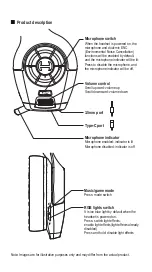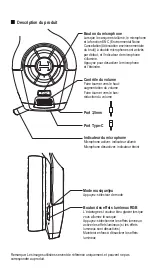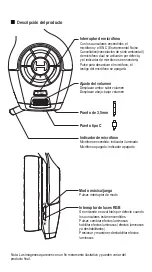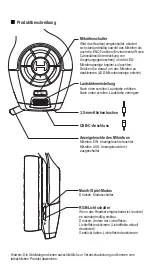Microphone switch
When the headset is powered on, the
microphone and dual-mic ENC
(Environmental Noise Cancellation)
functions will be enabled by default,
and the microphone indicator will be lit;
Press to disable the microphone, and
the microphone indicator will be off.
Volume control
Scroll upward: volume up
Scroll downward: volume down
Microphone indicator
Microphone enabled: indicator is lit
Microphone disabled: indicator is off
3.5mm port
Type-C port
Music/game mode
Press: mode switch
RGB lights switch
It is ice blue light by default when the
headset is powered on.
Press: switch light effects;
enable light effects(light effects already
disabled)
Press and hold: disable light effects
Product description
Note: Images are for illustrative purposes only and may differ from the actual product.
Summary of Contents for Hecate Gx EDF700004
Page 2: ...EN Product accessories USB cable Type C cable 3 5mm cable User manual...
Page 6: ...FR Accessoires du produit C ble USB C ble Type C C ble 3 5 mm Manuel d utilisateur...
Page 10: ...ES Accesorios del producto Cable USB Cable tipo C Cable de 3 5mm Manual de usuario...
Page 14: ...DE Produktzubeh r USB Kabel USB C Kabel 3 5 mm Klinkenkabel Bedienungsanleitung...
Page 18: ...IT Accessori prodotto Cavo USB Cavo Tipo C Cavo 3 5mm Manuale dell utente...
Page 22: ...PT Acess rios do produto Cabo USB Cabo tipo C Cabo de 3 5 mm Manual do utilizador...
Page 26: ...JP USB Type C 3 5mm...
Page 27: ...7 ENC Environmental Noise Cancellation RGB 3 5mm Type C...
Page 28: ......