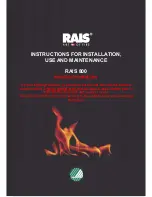55
ENGLISH
Pellet reserve warning
Stoves are equipped with an electronic pellet detection
system.
The detection system is integrated into the electronic
control board, allowing the stove to monitor how many
kilos of pellets are left. This verification is implemented
at any point whilst the stove is in operation mode.
For correct system operation, it is important that the
following procedure is adhered with during the first
ignition (that must be implemented by the DEALER).
Before starting to use the pellet detection system, you
must load and consume a full sack of pellets. This
allows for a brief running-in of the loading system.
Hence, load 15 kg of pellets.
Then press the ‘reserve’ button once, thereby storing
the data into the memory that 15 kg have been loaded.
From now on the display will show the remaining pel-
lets as they decrease in kg (15…14...13).
Each time pellets are reloaded you must enter the quan-
tity. E.g. when loading 15 kg, simply press the 'pellet
load' button to enter this into the memory. For other
quantities, or in the event of an error, you can specify
the quantity using the pellet reserve menu as follows:.
Press the
MENU
button for 2 seconds to view the SET-
TINGS.
Press + or – consecutively to view
T. Max E
.
Confirm by pressing
MENU
and the remaining quanti-
ty of pellets will be dis that being loaded
(default is 15 and can be changed using the +/- keys).
Should the hopper run out of pellets, the stove will
block and ‘Stop/Flame’ will appear (see page 59).
Note:
Every now and again remember to reset the "pel-
let reserve warning" for it to function in a more reliable
manner.
For any clarification please contact the authorised
DEALER who performed the first 1st ignition.
INSTRUCTIONS FOR USE