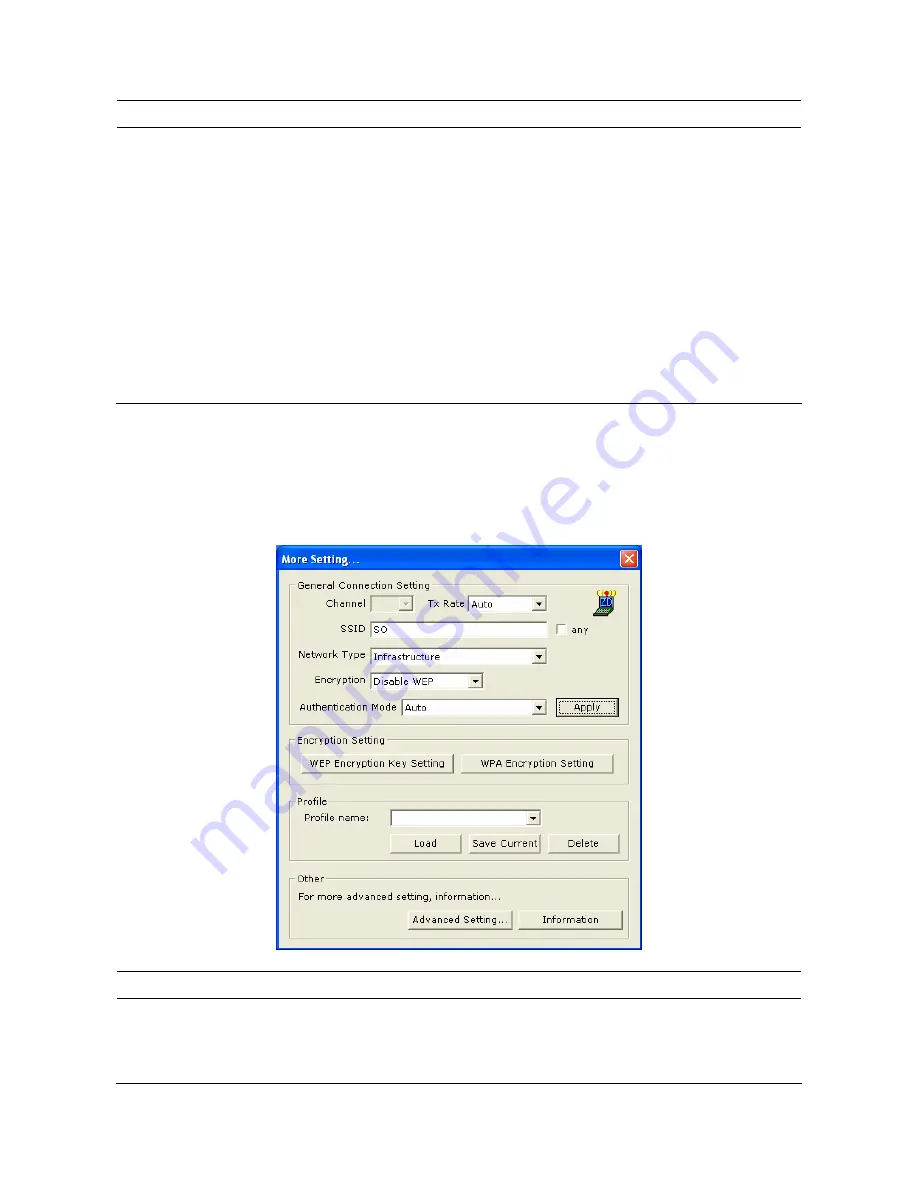
Parameter Descriptio n
Sig na l Strengt h
This bar shows the sig na l strength le vel. The hig her perce ntage
show n in the bar, the more radio sig na l bee n received by the
adapter. This indic ator helps to find the proper position of the
wireless station for quality network operation.
Link Quality
This bar ind icates the q uality of the link. The hig her the
percentage, the better the quality.
TX Frame
It shows the number of data frames whic h are transmitted by the
adapter successfully.
RX Frame
It shows the number of data frames whic h are received by the
adapter successfully.
6.2
General Connection Setting
Click “More Setting”, users are allowed to setup the wireless connectio n setting, Encryptio n
Setting of the USB adapter and other ad va nced functio ns.
Parameter Descriptio n
General Co nnectio n Setting
Cha nnel
Select the number of the radio cha nne l used for the networking.
The c ha nnel setting of the wireless stations within a network
sho uld be the same.
14
















































