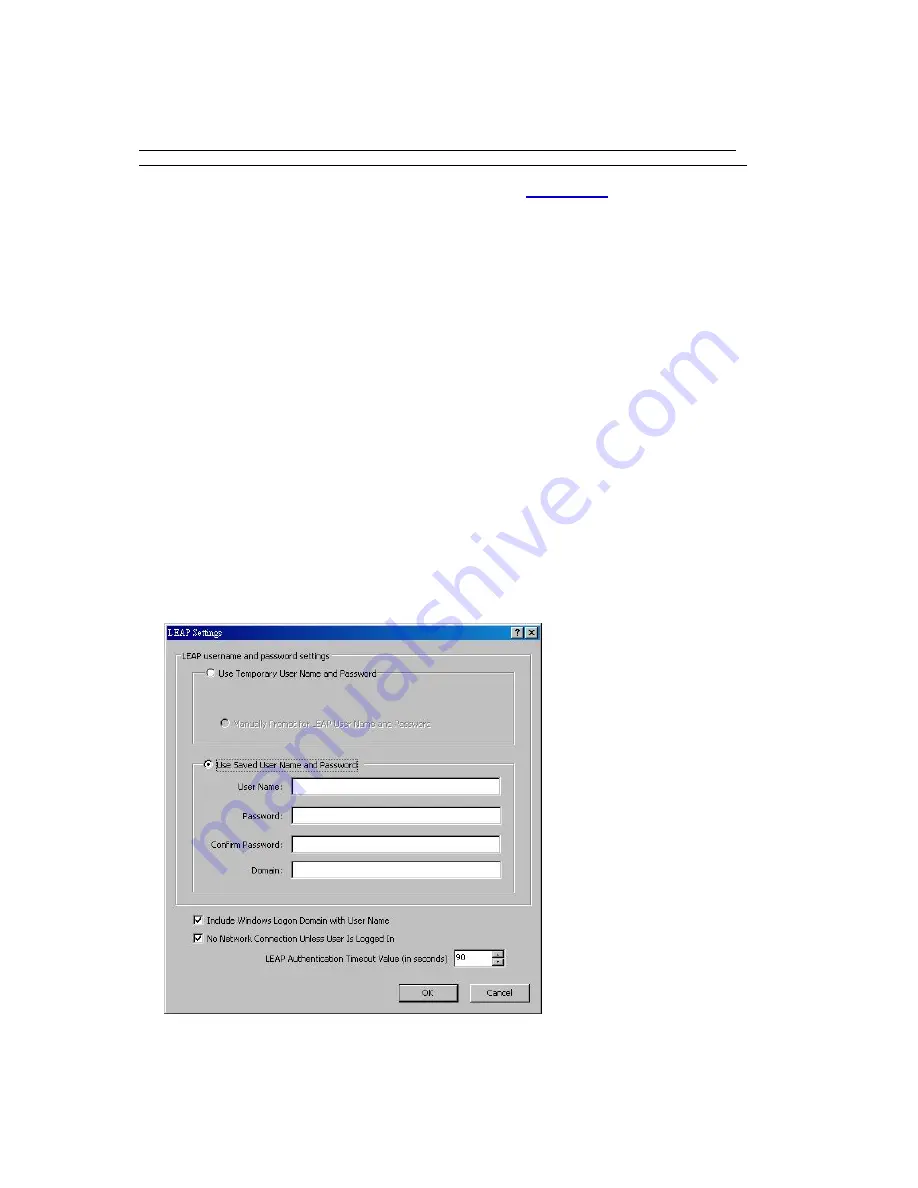
Us ing LEAP Sec ur ity
Im portant Note !
LEAP se curit y requi re s that all infra st ruc tu re de vice s (e.g. ac ce ss
point s and se rve rs) a re configu red fo r LEAP au thentica tion. Chec k with the IT manage r.
To u se se cu rity In t he Athe ro s Client Utility, ac ce ss the
Secu rit y tab
in the Pro file
Management windo w.
Confi guri ng LE AP :
The LEAP authentication type uses Cisco Key Integrity Protocol (CKIP) and MMH message integrity
check (MIC) for data protection. The USB device uses the username and password to perform mutual
authentication with the RADIUS server through the access point. To use LEAP security, access the
Security tab in Profile Management.
1. In the ACU, edit the security settings by clicking New or Modify on the
Profile Management tab.
2. Choose a profile to edit, or name the new profile in the Profile
Management window. Enter the SSID of the access point the station
connects to.
3. On the Security tab, choose the WPA radio button.
OR: On the Security tab, choose the 802.1x radio button.
4. Choose LEAP from the drop-down menu.
1.
Cli c k the
Configu re
bu tton.
2.
Spe cify a u ser name and p a sswo rd:
Sele ct to
Use Tempo ra ry User Name and Pa sswo rd
b y choo sing the radio bu tton:
22







































