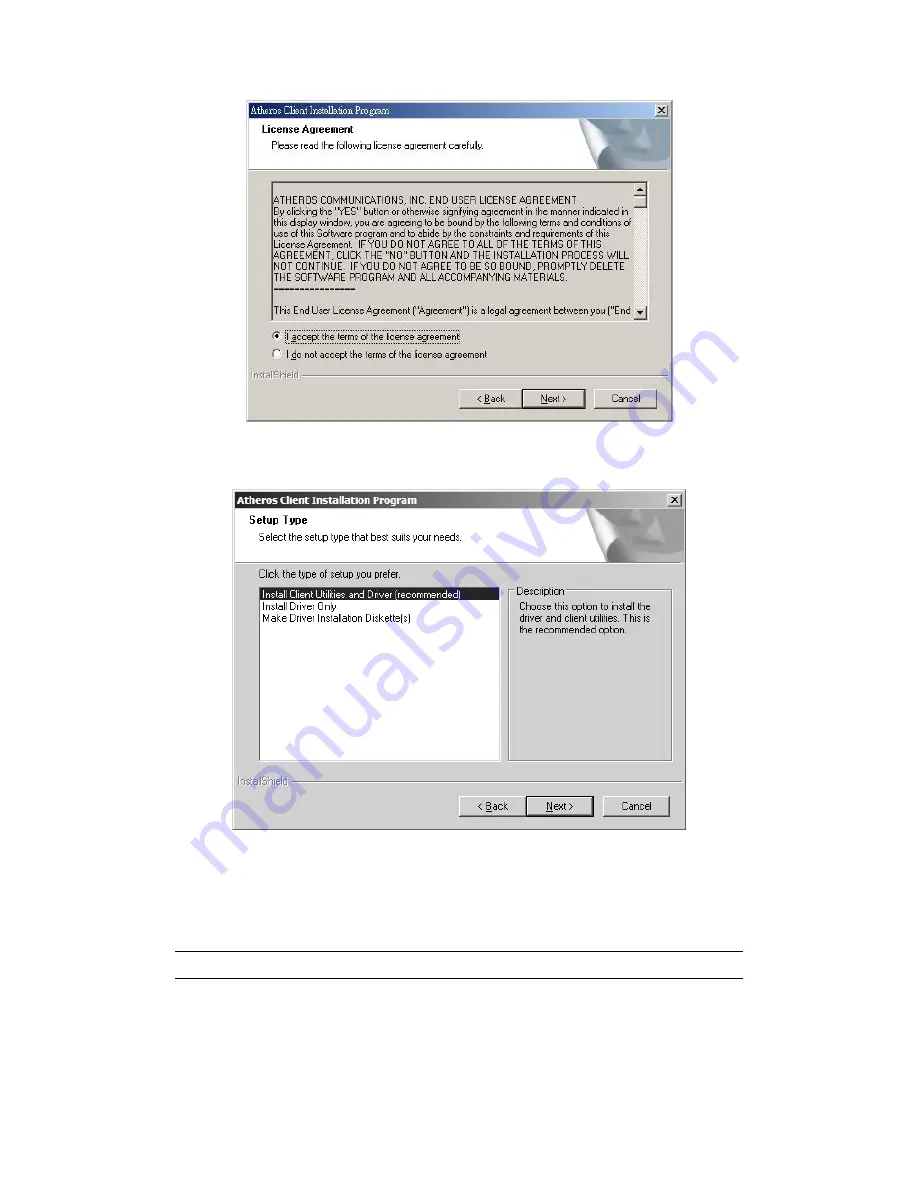
4.
The Atheros license agreement window appears. Read and accept the
agreem ent to continue. Cli ck Next.
5.
The Installation Program windo w appears wi th th ree setup options.
To install the client utili ties and drive r, select the appropriate installation type
(see Table (2-1) and cli ck Next.
Table 2-1. I nsta ller I nsta llat ion Se lect ions
Radio Button
Descr ipti on
In stall Client
Utilitie s and
Dri ve r
(recommended )
In stall s the d rive r an d client u tilities. Thi s i s the re commend s
option .
In stall Dri ve r Only In stall s o nly the d rive r without in stalling the client utilitie s.
4










































