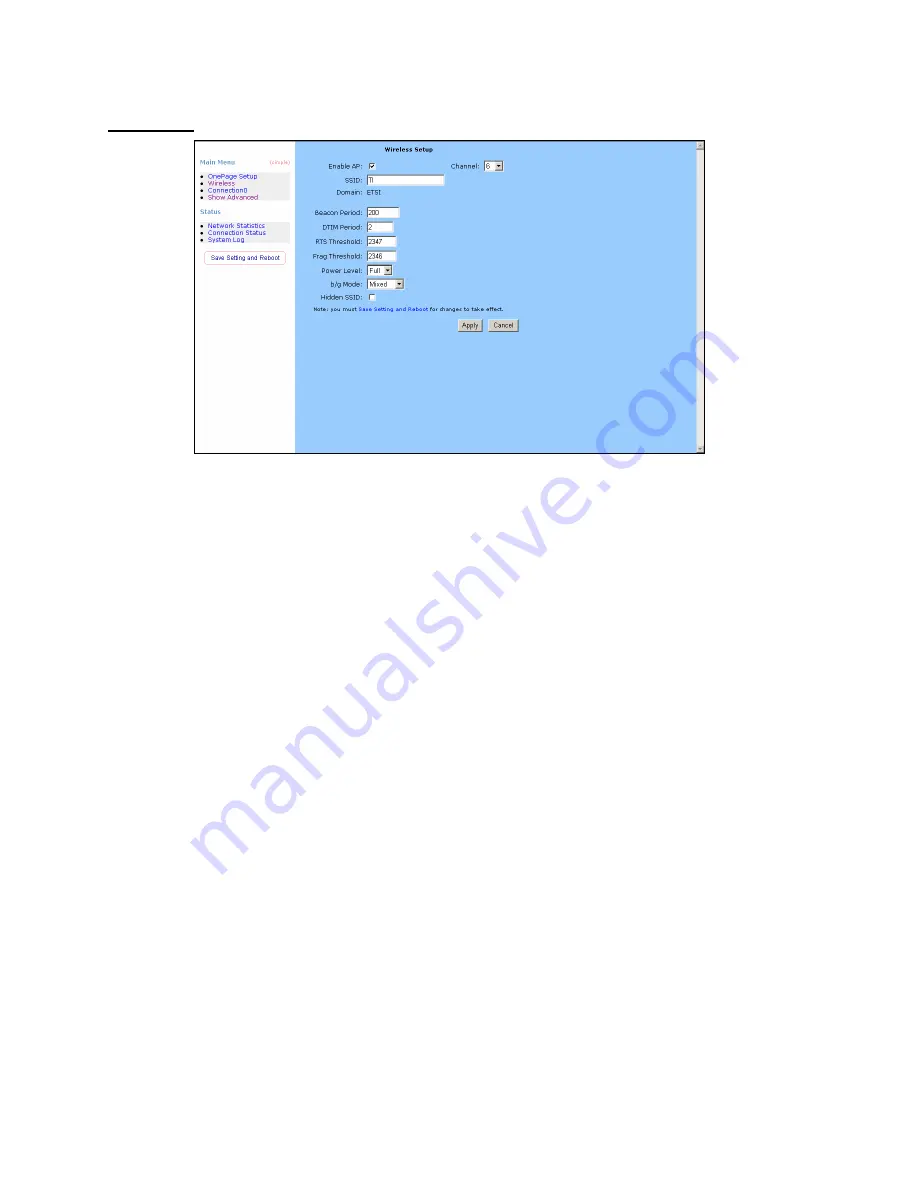
Advanced
Beacon Period:
Type the Beacon Period in the text box. You can specify a value from
0 to 65535. The default Beacon Period is 200.
DTIM Period:
Type a DTIM (Delivery Traffic Indication Message) Period in the text
box. You can specify a value between 1 and 255. The default value is 2.
RTS Threshold:
Type the RTS (Request-To-Send) threshold in the text box. You can
specify a value from 0 to 4096. The default value is 2347.
Frag Threshold:
Type the fragmentation in the text box. You can specify a value from
0 to 4096. The default value is 2346.
Power Level:
Adjust the power of the antenna transmission by selecting from the
dropping list.
b/g Mode:
Select mode from the dropping list. (Mixed/ b/ b+/ 11g only)
Hidden SSID:
Select it to hidden your SSID.
Apply:
Click Apply to save the changes.
23
Summary of Contents for AR-6024WG
Page 1: ...ADSL Wireless Router AR 6024WG User s Manual ...
Page 16: ...Please wait for the Home page to appear 15 ...
Page 26: ...The Wireless Network Statistics page shows the statistics for the Wireless connection 25 ...
Page 28: ...System Log The System Log page shows the events triggered by the system 27 ...
Page 46: ...45 ...
Page 47: ...Apply Click Apply to save the changes 46 ...
Page 49: ...48 ...
Page 65: ...Modem Status The Modem Status page shows the modem status and DSL statistics 64 ...
Page 67: ...The Wireless Network Statistics page shows the statistics for the Wireless connection 66 ...
















































