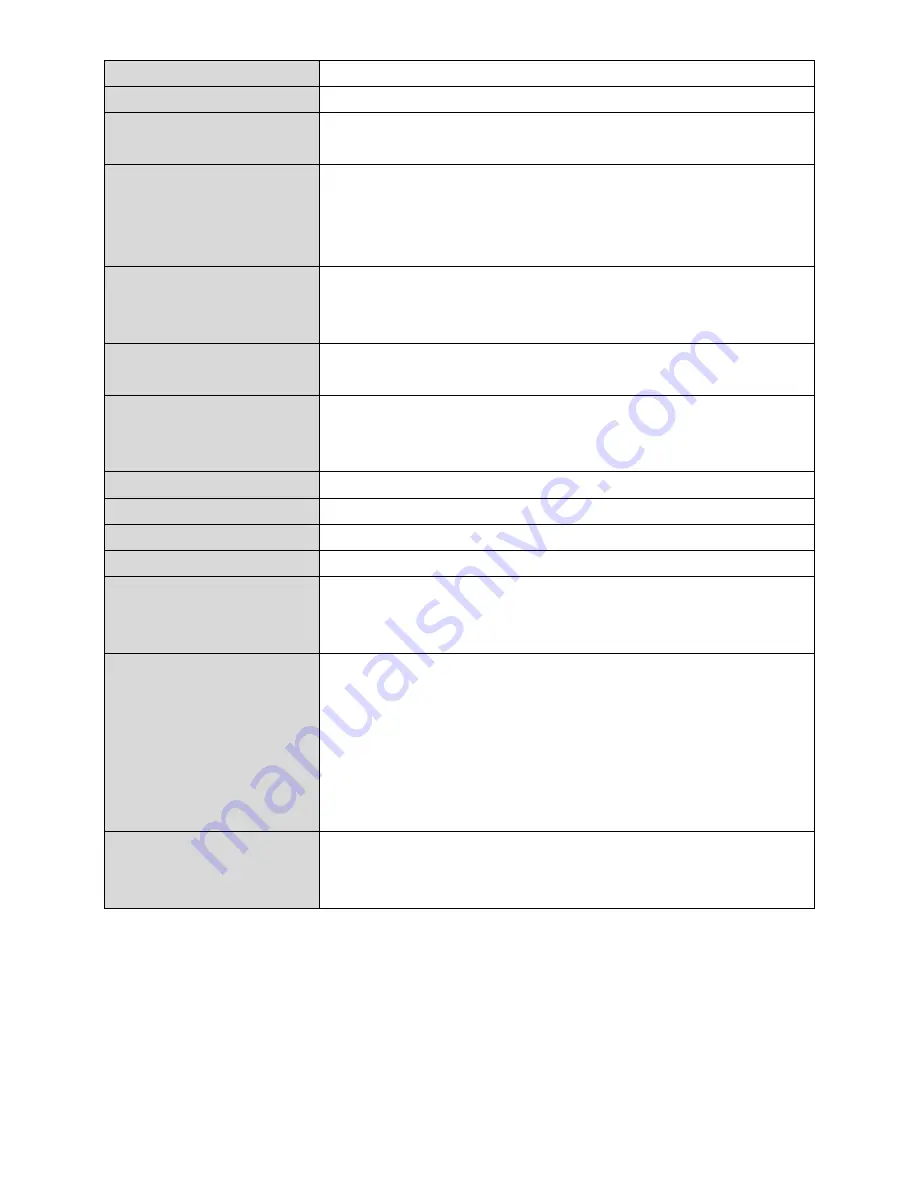
56
Static IP Address
Input the IP address assigned by your ISP here.
Subnet Mask
Input the subnet mask assigned by your ISP here.
Default Gateway
Address
Input the default gateway assigned by your ISP
here. Some ISPs may call this Default Route
.
MAC Address
If your ISP filters access by MAC addresses, enter
ou o pute s
MAC address here
. Cli k
Clone
MAC
to automatically enter
ou o pute s
MAC
address.
DNS Address
Sele t O tai a IP add ess auto ati all o Use
the follo i g IP add ess . Che k ith ou ISP if ou
are unsure.
DNS Address 1,2 & 3
Enter the DNS address(es) assigned by your ISP
here.
Enable Dual-WAN
Access
Enable/disable dual WAN access. When you enable
dual WAN access, select an IGMP source and enter
a Host Na e a d MAC Add ess .
User ID
Input the user name assigned by your ISP here.
Password
Input the password assigned by your ISP here.
L2TP Gateway
Input the L2TP gateway assigned by your ISP here.
Connection ID
Specify a reference name/ID for the connection.
MTU
Enter the maximum transmission unit (MTU) value
of your network connection. The default value is
1392.
Connection Type
Specify a connection type:
1.
Co ti uous : Co e ted all the ti e.
2.
Co e t o De a d : Co e t he ou
initiate an Internet connection.
3.
Ma ual : Co e t/dis o e t a uall usi g
the Co e t a d Dis o e t utto s.
Idle Time Out
Specify the amount of time the router waits before
shutting down an idle connection. Only available
he Co e t o De a d
(above) is selected.
Summary of Contents for BR-6208AC V2
Page 1: ...1 BR 6208AC V2 User Manual 09 2016 v1 0 ...
Page 45: ...41 3 You will arri e at the Status s ee Use the menu down the left side to navigate ...
Page 65: ...61 ...
Page 114: ...110 ...
Page 116: ...112 ...
Page 118: ...114 4 Cli k P ope ties 5 Sele t I te et P oto ol Ve sio 4 TCP IPv4 a d the li k P ope ties ...
Page 123: ...119 ...
Page 125: ...121 ...
Page 130: ...126 3 Cli k Lo al A ea Co e tio 4 Cli k P ope ties ...
Page 134: ...130 5 Choose your connection and right click then sele t P ope ties ...
Page 138: ...134 6 Cli k Appl to sa e the ha ges ...
Page 145: ...141 3 You oute s IP add ess ill e displa ed e t to Default Gate a ...
Page 147: ...143 3 A e i do ill ope t pe ip o fig a d p ess E te ...
Page 148: ...144 4 You oute s IP add ess ill e displa ed e t to Default Gate a ...
Page 150: ...146 4 Click the TCP IP tab and your router s IP address will be displayed next to Router ...
Page 167: ...163 ...
















































